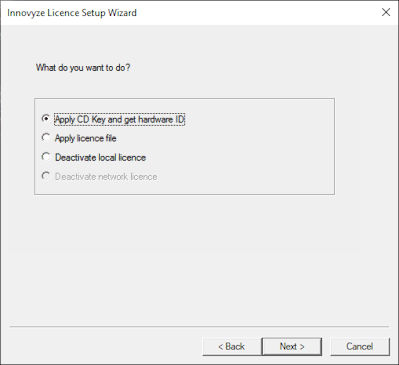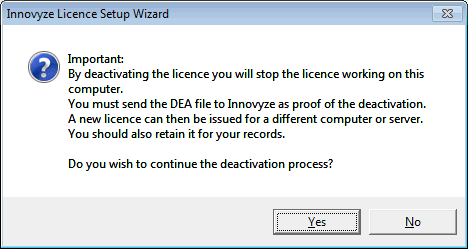Licence Wizard - Licence Action Page
The Licence Action Page of the Licence Wizard can be used to register, unregister or revoke soft licences..
This page is displayed when the Manage soft licences option is selected on the Wizard Welcome page.
The following options are available on the dialog:
- Apply CD Key and get hardware ID - use this option to enter the CD key provided by Innovyze in order to get a hardware ID file (both the CD key and the HID file are required for building a licence). Click Next. The CD Key Page gets displayed.
- Apply licence file - use this option to actually activate the licence. This requires a hardware ID file, therefore the Apply CD Key and get hardware ID option must be invoked prior to this option being selected. Click Next. The Apply Licence Page gets displayed.
- Deactivate local licence - use this option to revoke the local soft licence.
- Deactivate network licence - use this option to revoke the network soft licence (this can be used to move licences between PCs). This option is only available on the floating licence server.
When deactivating licences, after the Next button is clicked, a warning message is displayed warning the user that the licence will no longer work (see screenshot below). Click Yes on that message to continue with the deactivation. The Deactivate Page gets displayed.