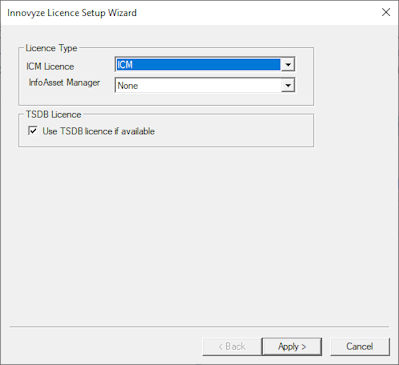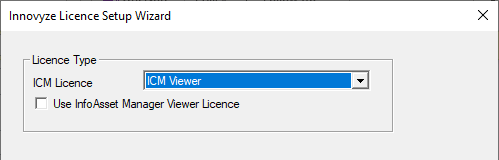Licence Wizard - Licence Type Page
The Licence Type Page of the Licence Wizard is used to choose the licence(s) used by the current user and therefore the options available to the user in those applications.
The Licence Type Page is displayed when the Choose the InfoWorks ICM and InfoAsset Manager licences to use option is selected on the Welcome Page of the licence setup wizard.
The ICM Licence Type choices are:
- ICM - allows access to model groups; users can create and work with any objects in these, including InfoWorks and SWMM networks, event data and other modelling prerequisites. Users may operate in a workgroup setup, allowing for concurrent model access and editing as well as submission of simulations to any available ICM agents in the workgroup.
- ICMOne - allows access to model groups; users can create and work with any objects in these, including InfoWorks and SWMM networks, event data and other modelling prerequisites. Users may only operate on their own machine and cannot concurrently access modelling databases.
- ICM Viewer - allows access to model groups; users have a read only view onto objects such as InfoWorks and SWMM networks, event data and other modelling prerequisites within these. Users have the ability to re-run only previously successfully completed simulations.
If the ICM Viewer option is selected, the InfoAsset Manager Licence Type selections are replaced by a check box.
Check the Use InfoAsset Manager Viewer Licence option to allow access to InfoAsset Manager networks in Viewer mode. If this box is not checked, InfoAsset Manager networks will not be available.
The InfoAsset Manager Licence Type choices are:
- InfoAsset Manager - allows access to both collection and distribution networks. Collection and distribution networks with user defined objects and asset networks can be opened in Viewer (read-only) mode.
- InfoAsset Manager Suite - allows access to collection, distribution and asset networks. The user defined object functionality is available (user defined objects can be used and edited).
- InfoAsset Manager Collection - allows access to collection networks (distribution and asset networks can be accessed in Viewer mode).
- InfoAsset Manager Distribution - allows access to distribution networks (collection and asset networks can be accessed in Viewer mode).
- InfoAsset Manager Collection & Distribution - allows access to both collection and distribution networks (using an 'InfoAsset Manager Collection' licence and an 'InfoAsset Manager Distribution' licence). Collection and distribution networks with user defined objects and asset networks can be opened in Viewer (read-only) mode.
- None - access to InfoAsset Manager networks will be allowed in Viewer mode.
All licence choices will appear in the list regardless of availability.
Check the Use TSDB licence if available option to allow a TSDB licence to be used if one is attainable. A TSDB licence is required to open TSDBs and also runs and simulations using TSDBs in InfoWorks ICM.
Click the Apply button to apply the settings. If the update is successful, the Finish page will be displayed.