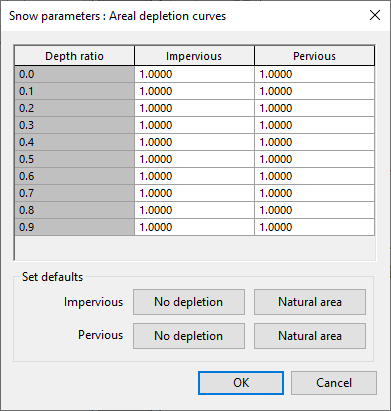Areal Depletion Curves Editor
This editor is displayed when the  button is selected in the Areal depletion curves field in the InfoWorks snow parameters or the SWMM snow parameters, and is used to define the relationship between the area that remains snow covered and snow pack depth.
button is selected in the Areal depletion curves field in the InfoWorks snow parameters or the SWMM snow parameters, and is used to define the relationship between the area that remains snow covered and snow pack depth.
Each curve is defined by 10 equal increments of relative depth ratio (i.e. the ratio of an area's current snow depth to the depth at which there is 100% areal coverage) between 0 and 0.9.
The items which comprise this editor are described in the following table:
| Item | Description |
|---|---|
| Grid |
The fraction of each area that remains snow covered at the corresponding depth ratio. Applicable to runoff surfaces of type Pervious or Impervious. Valid numbers must be between 0 and 1, and should increase with increasing depth ratio. |
| No depletion | Populates the Impervious / Pervious column with values of 1, indicating that no areal depletion occurs. Default for new curves. |
| Natural area | Populates the Impervious / Pervious column with values that are typical for natural areas. |
| OK | Saves any changes to the values in the grid and closes the editor. |
| Cancel | Discards any changes to the grid values and closes the editor. |