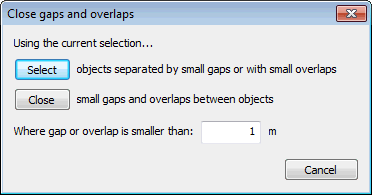Close Gaps and Overlaps Dialog
The Close Gaps Dialog is used when closing gaps and overlaps between polygon and polyline data.
The dialog is used to identify objects separated by small gaps or with small overlaps and to close these gaps and overlaps for a selection of polygon and polyline objects. The dialog is displayed by selecting Geometry | Close gaps and overlaps from the Model menu.
| Dialog Option | Description |
|---|---|
| Select button |
Click the Select button to select all polygons and lines in the current selection that have gaps or overlaps that meet the size parameter specified below. The number of gaps or overlaps found is reported. The current selection of objects is updated to include only those objects that meet the specified size parameter. |
| Close button | Click the Close button to close gaps and overlaps. |
| Where gap or overlap is smaller than | Specify the maximum size of any gap or overlap that is to be closed |