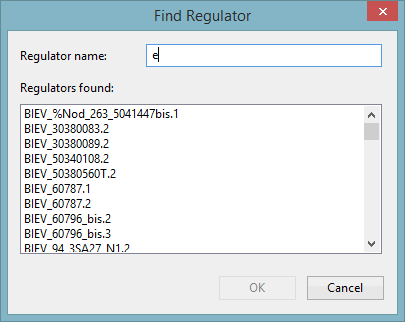Find Regulator Dialog
The Find Regulator dialog is used to search for a regulator in the current scenario.
Type in the character(s), which comprise the name of the regulator you are searching for, into the Regulator name field, and a list of all regulators which contain the specified character(s) is displayed (in ascending alphanumeric sequence) in the Regulators found list.
Click on the relevant regulator name in the list and then click OK. The selected regulator and its details are then displayed in the RTC Window Editor.