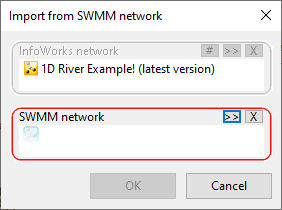Import from SWMM Network Dialog
This dialog is displayed when the Import | Model | from SWMM network option is selected from the Network menu, and is used to import network data from an ICM SWMM network into an ICM InfoWorks network.
| Item | Description |
|---|---|
|
InfoWorks network |
A read-only box that contains the InfoWorks network currently open on the GeoPlan. This is the network that the data will be imported to. |
| SWMM network |
A drop target for the SWMM network that the network data is to be imported from. The applicable SWMM network can be dragged from the Explorer window into this box. |
| OK |
Performs the import operation and closes the window. |
| Cancels | Cancels the import operation and closes the window. |
For information about how to use this dialog, see Importing from a SWMM Network to an InfoWorks Network.