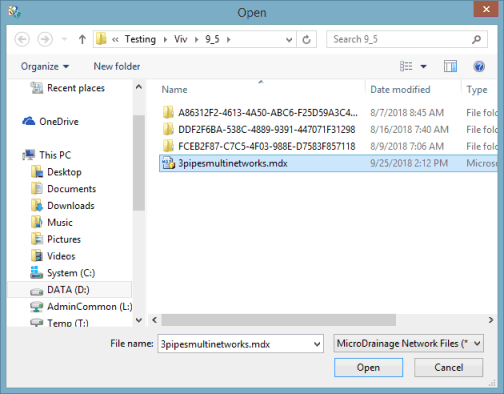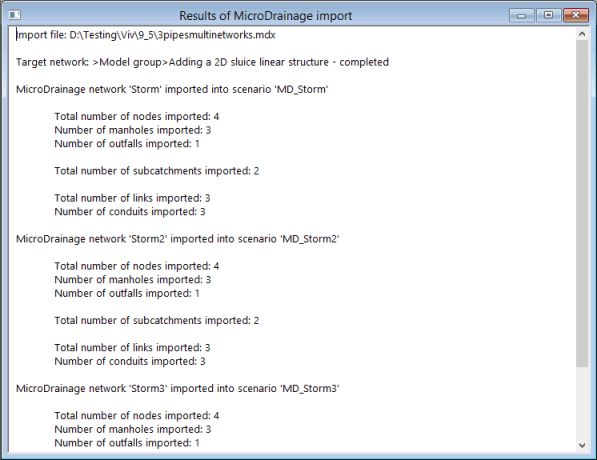Importing MicroDrainage Data
Data from MicroDrainage models can be imported to InfoWorks ICM using files in the MDX format.
MicroDrainage has a different node-link structure to InfoWorks ICM; it is based around pipes with manholes as sub-elements of the pipes. This means that a manhole which is located between two pipes has its data duplicated as the downstream manhole of one pipe and the upstream manhole of another. In addition, link structures (such as a pump) in InfoWorks ICM are properties (sub-elements) of a pipe in MicroDrainage, and "Flow through structures" in MicroDrainage effectively replace the pipe on which they appear.
The Import Notes section contains the import information that applies to such items.
To import MicroDrainage network data:
- Open the network to be updated.
- Select Import | Model | from MicroDrainage data from the Network menu, and a standard Windows Open dialog is displayed.
- Select the .mdx file to be imported.
- Click Open.
An import report will be displayed with any import errors or warnings. It will also include the full path of the mdx file which was imported together with the full path in the InfoWorks ICM tree of the target network.
For an mdx file with a single MicroDrainage network, all data is imported into the currently selected scenario of the target network in InfoWorks ICM.
For an mdx file with multiple MicroDrainage networks, the data from each MicroDrainage network is imported into a different scenario in the target network. For example, a MicroDrainage network with name "XXXXX" the corresponding scenario in InfoWorks ICM is named "MD_XXXXX". If a scenario does not already exist, a new one will be created.
For each scenario the report provides the total number of imported objects of different types.
For details of the objects imported and any conversions made by the MicroDrainage Importer, see the Import Notes below.
Import Notes
The following sections provide information about the import of network objects from MicroDrainage to InfoWorks ICM.
Pipes to Nodes
A node (hw_node) is created in InfoWorks ICM from each Site/Networks/Network/Pipes/Pipe element in MicroDrainage using the USManhole element from each pipe. Nodes will also be created for any DSManhole elements that do not also appear as a USManhole, with their node_type set to 'Outfall'.
| MicroDrainage Attribute | InfoWorks ICM | Notes | |||||||||||
|---|---|---|---|---|---|---|---|---|---|---|---|---|---|
| Parameter | Database name | ||||||||||||
| PipeNumber | Node ID | node_id | |||||||||||
| USManhole/Name | User text 1 | user_text_1 | |||||||||||
| USManhole/Connection | Node type | node_type |
|
||||||||||
| Flood type | flood_type |
|
|||||||||||
| USManhole/Easting | X | x | |||||||||||
| USManhole/Northing | Y | y | |||||||||||
| USManhole/CoverLevel | Ground level | ground_level | |||||||||||
| Flood level | flood_level | ||||||||||||
| USManhole/Diameter | Chamber plan area | chamber_area |
If Width==0 then (Diameter/2)2 * pi is used. Otherwise Diameter * Width is used. |
||||||||||
| USManhole/Width | |||||||||||||
| USManhole/Diameter | Shaft plan area | shaft_area |
If Width==0 then (Diameter/2)2 * pi is used. Otherwise Diameter * Width is used. |
||||||||||
| USManhole/Width | |||||||||||||
| N/A | Floodable area | floodable_area | 0.1 ha | ||||||||||
| N/A | Flood area 1 | flood_area_1 | 100% | ||||||||||
| N/A | Flood are 2 | flood_area_2 | 100% | ||||||||||
| N/A | Flood depth 1 | flood_depth_1 | 0.01m | ||||||||||
| N/A | Flood depth 2 | flood_depth_2 | 1000m | ||||||||||
Pipes to Nodes (Outfall)
An additional node (hw_node) is created in InfoWorks ICM from each Site/Networks/Network/Pipes/Pipe element in MicroDrainage that has no DSPipeIndex attribute or whose DSPipeIndex attribute is zero.
| MicroDrainage Attribute | InfoWorks ICM | Notes | |
|---|---|---|---|
| Parameter | Database name | ||
| PipeNumber | Node ID | node_id | "ds" is appended to the name to provide a unique identifier for this node. |
| DSManhole/Name | User text 1 | user_text_1 | |
| N/A | Node type | node_type | Outfall |
| DSManhole/Easting | X | x | |
| DSManhole/Northing | Y | y | |
|
DSManhole/CoverLevel |
Ground level | ground_level | |
| Flood level | flood_level | ||
Other Pipe to nodes
Tank or Pond elements to Storage Nodes
For each pipe in MicroDrainage that has FTStruct or USManhole element with a StorageStructure element that contains a TankOrPond element, the corresponding node’s node_type to is set to 'Storage' in InfoWorks ICM. Other fields are converted as follows:
| MicroDrainage Attribute | InfoWorks ICM | Notes | |
|---|---|---|---|
| Parameter | Database name | ||
| N/A | Relative stages | relative_stages | False |
| DepthAreas | Storage array | storage_array | The InvertLevel attribute’s value is added to each depth. |
| InvertLevel | |||

If any of the data to be imported contains any TankOrPond in an FTStruct element, then these can be moved to StorageStructure elements by unticking the Flow Through Structure option on the Pond property editor in MicroDrainage.
Lined soakaways to ponds
For each pipe in MicroDrainage that has FTStruct or USManhole element with a StorageStructure element that contains a LinedSoakaway element, the corresponding node’s type of node (node_type) is converted to 'Pond' in InfoWorks ICM. Other fields are set as follows:
| MicroDrainage Attribute | InfoWorks ICM | Notes | |
|---|---|---|---|
| Parameter | Database name | ||
| Invertlevel | Vegetation level | vegetation_level | If CapInfiltration is zero, the value for CoverLevel is imported. Otherwise, the values for Invertlevel and CapInfiltration are used instead. |
| CapInfiltration | |||
| CoverLevel | |||
| InvertLevel | Liner level | liner_level | |
| N/A | Infiltration loss coefficient above vegetation | infiltratn_coeff_abv_vegn | 0.0 |
| InfiltrationCoefficientSide / SafetyFactor | Infiltration loss coefficient above liner | infiltratn_coeff_abv_liner | |
| InfiltrationCoefficientBase / Safetyfactor | Infiltration loss coefficient below liner | infiltratn_coeff_blw_liner | |
| N/A | Relative stages | relative_stages | False |
| N/A | Storage array | storage_array |
InvertLevel set as first level. Area and perimeter are calculated from the RingDiameter attribute which is assumed to be circular. If CapVolume is zero, the CoverLevel is used as the second level, with the same area and perimeter as the first entry. Otherwise:
Areas and perimeters are multiplied by NoRequired attribute, if present. |
House soakaways to ponds
For each pipe in MicroDrainage that has FTStruct or USManhole element with a StorageStructure element that contains a HouseSoakaway element, the corresponding node’s type of node (node_type) is converted to 'Pond' in InfoWorks ICM. Other fields are set as follows:
| MicroDrainage Attribute | InfoWorks ICM | Notes | |
|---|---|---|---|
| Parameter | Database name | ||
| Invertlevel | Vegetation level | vegetation_level | If CapInfiltration is zero, the CoverLevel is used. Otherwise, the Invertlevel and CapInfiltration are used instead. |
| CapInfiltration | |||
| CoverLevel | |||
| InvertLevel | Liner level | liner_level | |
| N/A | Infiltration loss coefficient above vegetation | infiltratn_coeff_abv_vegn | 0.0 |
| InfiltrationCoefficientSide / SafetyFactor | Infiltration loss coefficient above liner | infiltratn_coeff_abv_liner | |
| InfiltrationCoefficientBase / Safetyfactor | Infiltration loss coefficient below liner | infiltratn_coeff_blw_liner | |
| N/A | Relative stages | relative_stages | False |
| N/A | Storage array | storage_array |
InvertLevel set as first level. Area and perimeter are calculated from the PitWidth attribute which is assumed to be square. If CapVolume is zero, the CoverLevel is used as the second level, with the same area and perimeter as the first entry. Otherwise:
Areas and perimeters are multiplied by NoRequired attribute, if present . |
Infiltration trenches, trench soakaways, dry swales, filter drains or swales to ponds
For each pipe in MicroDrainage that has FTStruct or USManhole element with a StorageStructure element that contains an InfiltrationTrench, TrenchSoakaway or DrySwale element, or a StorageStructure (but not FTstruct) element that contains a Swale element, the corresponding node’s type of node (node_type) is converted to' Pond' in InfoWorks ICM. Other fields are set as follows:
| MicroDrainage Attribute | InfoWorks ICM | Notes | |
|---|---|---|---|
| Parameter | Database name | ||
| Invertlevel | Vegetation level | vegetation_level | If CapInfiltration is zero, CoverLevel is used. Otherwise, the Invertlevel and CapInfiltration are used instead. |
| CapInfiltration | |||
| CoverLevel | |||
| InvertLevel | Liner level | liner_level | |
| N/A | Infiltration loss coefficient above vegetation | infiltratn_coeff_abv_vegn | 0.0 |
| InfiltrationCoefficientSide / SafetyFactor | Infiltration loss coefficient above liner | infiltratn_coeff_abv_liner | |
| InfiltrationCoefficientBase / Safetyfactor | Infiltration loss coefficient below liner | infiltratn_coeff_blw_liner | |
| N/A | Relative stages | relative_stages | False |
| N/A | Storage array | storage_array |
InvertLevel set as first level. Area and perimeter are calculated from the TrenchLength and Width attributes which is assumed to be rectangular. If CapVolume is zero, the CoverLevel is used as the second level, with the same area and perimeter as the first entry. Otherwise:
Areas and perimeters are multiplied by NoRequired attribute, if present. |
Infiltration basins or cellular storage to ponds
For each pipe in MicroDrainage that has FTStruct or USManhole element with a StorageStructure element that contains an InfiltrationBasin or CellularStorage element, the corresponding node’s type of node (node_type) is converted to 'Pond' in InfoWorks ICM. Other fields are set as follows:
| MicroDrainage Attribute | InfoWorks ICM | Notes | |
|---|---|---|---|
| Parameter | Database name | ||
| CoverLevel | Vegetation level | vegetation_level | |
| InvertLevel | Liner level | liner_level | |
| N/A | Infiltration loss coefficient above vegetation | infiltratn_coeff_abv_vegn | 0.0 |
| InfiltrationCoefficientSide / SafetyFactor | Infiltration loss coefficient above liner | infiltratn_coeff_abv_liner | |
| InfiltrationCoefficientBase / Safetyfactor | Infiltration loss coefficient below liner | infiltratn_coeff_blw_liner | |
| N/A | Relative stages | relative_stages | False |
| DepthAreas | Storage array | storage_array |
The value of the InvertLevel attribute is added to each depth. |
| InvertLevel | |||
InfoWorks ICM has no equivalent of infiltration areas, therefore that aspect of cellular storage is not imported.
Infiltration blanket or porous car park to manhole infiltration
For each pipe in MicroDrainage that has FTStruct or USManhole element with a StorageStructure element that contains an InfiltrationBasin or CellularStorage element, the corresponding node’s parameters are converted in InfoWorks ICM as follows:
| MicroDrainage Attribute | InfoWorks ICM | Notes | |
|---|---|---|---|
| Parameter | Database name | ||
| InfiltrationCoefficientBase / Safetyfactor | Infiltration loss Coefficient | infiltration_coeff |
|
| DiameterWidth (Width for PorousCarpark) | Base area | base_area |
If Length is specified, the area is calculated as (Trench)Length x (Diameter)Width. Otherwise, it is assumed to be circular with diameter = (Diameter)Width. |
| Length (TrenchLength for PorousCarpark) | |||
| DiameterWidth (Width for PorousCarpark) | Perimeter | perimeter |
If Length is specified, the perimeter is calculated as 2 x (Trench)Length + (Diameter)Width. Otherwise, it is assumed to be circular with diameter = (Diameter)Width. |
| Length (TrenchLength for PorousCarpark) | |||
Bio-retention area or sand filter to ponds
For each pipe in MicroDrainage that has FTStruct or USManhole element with a StorageStructure element that contains a bio-retention area or sand filter element, the corresponding node’s type of node (node_type) is converted to 'Pond' in InfoWorks ICM. Other parameters are set as follows:
| MicroDrainage Attribute | InfoWorks ICM | Notes | |
|---|---|---|---|
| Parameter | Database name | ||
| CoverLevel | Vegetation level | vegetation_level | |
| InvertLevel | Liner level | liner_level | |
| N/A | Infiltration loss coefficient above vegetation | infiltratn_coeff_abv_vegn | 0.0 |
| InfiltrationCoefficientSide / SafetyFactor | Infiltration loss coefficient above liner | infiltratn_coeff_abv_liner | |
| InfiltrationCoefficientBase / Safetyfactor | Infiltration loss coefficient below liner | infiltratn_coeff_blw_liner | |
| N/A | Relative stages | relative_stages | False |
| DepthAreas | Storage array | storage_array |
The value of the InvertLevel attribute is added to each depth. |
| InvertLevel | |||
Bore soakaway to manhole infiltration
The manhole fields from the DeepBoreSoakaway element in MicroDrainage are set as follows:
| MicroDrainage Attribute | InfoWorks ICM | Notes | |
|---|---|---|---|
| Parameter | Database name | ||
| InfiltrationCoefficientBase / Safetyfactor | Infiltration loss Coefficient | infiltration_coeff |
|
| ChamDia | Base area | base_area |
If ChamWid is specified, the area is calculated as ChamWid x ChamDia. Otherwise, it is assumed to be circular with diameter = ChamDia. |
| ChamWid | |||
| ChamDia | Perimeter | perimeter |
If ChamWid is specified, the perimeter is calculated as 2 x (ChamWid x ChamDia). Otherwise, it is assumed to be circular with diameter = ChamDia. |
| ChamWid | |||
Pipes to subcatchments
For each Site/Networks/Network/Pipes/Pipe in MicroDrainage that has a non-zero Area attribute or a non-empty Areas attribute, a subcatchment (hw_subcatchment) is created in InfoWorks ICM.
For any pipe that has either the BaseFlow or Houses attributes set in MicroDrainage, a subcatchment will be created in ICM even if the pipe has a zero Area attribute or an empty Areas attribute.
| MicroDrainage Attribute | InfoWorks ICM | Notes | |
|---|---|---|---|
| Parameter | Database name | ||
| PipeNumber | Subcatchment ID | subcatchment_id | |
| N/A | Drains to | drains_to | Node |
| PipeNumber | Node ID | node _id | |
| Area | Total area | total_area | |
| Easting | X | x | |
| Northing | Y | y | |
| Areas | Points | boundary_array | If the Areas element is present, the subcatchment’s geometry will be populated with the Area/Coordinates element’s Easting and Northing attributes. Otherwise, this will be left empty (null). |
| PIMP | Land use ID | land_use_id |
A new land use object is created for each different PIMP (Percentage Impervious) value imported which is referenced by the relevant subcatchment object(s). This ensures that the subcatchment has its Runoff area 1 absolute field set to PIMP % of its total area and its Runoff area 2 absolute field set to (100 - PIMP) % of its total area. The name of the land use object is LandUse_xxx where xxx is the value of the applicable land use object's Default area 1 (%) property. |
| Houses / PersonsPerHouse | Population | population | The value in the Population field is set to the product of the Pipes attribute Houses with the PersonsPerHouse attribute defined for the Network/DesignCriteria in MicroDrainage. |
Pipes to conduits
For each Site/Networks/Network/Pipes/Pipe element in MicroDrainage, a conduit (hw_conduit) is created in InfoWorks ICM.
| MicroDrainage Attribute | InfoWorks ICM | Notes | ||||||||||||||||||||||||||||||||||||||||||||||||||||||||||||||||||||||||||
|---|---|---|---|---|---|---|---|---|---|---|---|---|---|---|---|---|---|---|---|---|---|---|---|---|---|---|---|---|---|---|---|---|---|---|---|---|---|---|---|---|---|---|---|---|---|---|---|---|---|---|---|---|---|---|---|---|---|---|---|---|---|---|---|---|---|---|---|---|---|---|---|---|---|---|---|---|
| Parameter | Database name | |||||||||||||||||||||||||||||||||||||||||||||||||||||||||||||||||||||||||||
| PipeNumber | US node ID | us_node_id | ||||||||||||||||||||||||||||||||||||||||||||||||||||||||||||||||||||||||||
| N/A | DS node ID | ds_node_id | Constructed from DSManhole/Name. | |||||||||||||||||||||||||||||||||||||||||||||||||||||||||||||||||||||||||
| Length | Length | conduit_length | ||||||||||||||||||||||||||||||||||||||||||||||||||||||||||||||||||||||||||
| Diameter | Width | conduit_width | ||||||||||||||||||||||||||||||||||||||||||||||||||||||||||||||||||||||||||
| ConnectionHeight | Height | conduit_height | ||||||||||||||||||||||||||||||||||||||||||||||||||||||||||||||||||||||||||
| Roughness | Top Roughness Manning's n | top_roughness_n | ||||||||||||||||||||||||||||||||||||||||||||||||||||||||||||||||||||||||||
| Bottom Roughness Manning's n | bottom_roughness_n | |||||||||||||||||||||||||||||||||||||||||||||||||||||||||||||||||||||||||||
| SedimentDepth | Sediment depth | sediment_depth | ||||||||||||||||||||||||||||||||||||||||||||||||||||||||||||||||||||||||||
| USIL | US invert level | us_invert | ||||||||||||||||||||||||||||||||||||||||||||||||||||||||||||||||||||||||||
| USIL - fall | DS invert level | ds_invert | ||||||||||||||||||||||||||||||||||||||||||||||||||||||||||||||||||||||||||
| SectionType | Shape ID | shape |
The section type is converted as follows:
|
|||||||||||||||||||||||||||||||||||||||||||||||||||||||||||||||||||||||||
Pipes (Online Control) to link objects
In InfoWorks ICM, a structure link such as an orifice, will be added for each of the MicroDrainage online control elements described in the following sections. Note that existing pipes will be shortened by 1m (or 10% of its length, if the pipe is less than 10m long) and a new link will be created for the structure which is connected to the upstream node. A manhole will be inserted between the structure link and the shortened pipe. These manholes will be given the same IDs as the corresponding upstream nodes (us_node_id)/PipeNumbers but with "br" appended at the end of them, and the Shaft plan area and Chamber plan area field will be set to 1m2.
Note that a single pipe can only have one online control.
Orifice to orifice
An orifice object (hw_orifice) is created in InfoWorks ICM for each MicroDrainage Site/Networks/Network/Pipes/Pipe/USManhole/OnlineControl/Orifice element.
| MicroDrainage Attribute | InfoWorks ICM | Notes | |
|---|---|---|---|
| Parameter | Database name | ||
| PipeNumber | US node ID | us_node_id | |
| N/A | DS node ID | ds_node_id | Node name added. |
| CD | Discharge coefficient | discharge_coeff | |
| Diameter | Diameter | diameter | |
| InvertLevel | Invert level | invert | |
Depth flow to user defined control and head discharge
A user defined control object (hw_user_control) is created in InfoWorks ICM for each MicroDrainage Site/Networks/Network/Pipes/Pipe/USManhole/OnlineControl/DepthFlow element.
| MicroDrainage Attribute | InfoWorks ICM | Notes | |
|---|---|---|---|
| Parameter | Database name | ||
| PipeNumber | US node ID | us_node_id | |
| N/A | DS node ID | ds_node_id | Node name added. |
| DepthFlow/InvertLevel | Invert level | invert | |
| USManhole/Name | Head discharge ID | head_discharge_id | The ID is set to the US node ID. |
A head discharge object (hw_head_discharge) is created in InfoWorks ICM for each MicroDrainage Site/Networks/Network/Pipes/Pipe/USManhole/OnlineControl/DepthFlow element.
| MicroDrainage Attribute | InfoWorks ICM | Notes | |
|---|---|---|---|
| Parameter | Database name | ||
| PipeNumber | Head discharge ID | head_discharge_id | The ID is set to the US node ID for the associated user control link. If this name is the same as the head discharge row object, then a "!" is appended to highlight that this is a duplicate name. |
| DepthFlow/DepthFlows | Head discharge power table | HDP_table | The MicroDrainage Depth and Outflow are imported into the head and discharge records in the Head discharge power table. |
V-notch weir to weir
A weir object (hw_weir) is created in InfoWorks ICM for each MicroDrainage Site/Networks/Network/Pipes/Pipe/USManhole/OnlineControl/V-NotchWeir element.
| MicroDrainage Attribute | InfoWorks ICM | Notes | |
|---|---|---|---|
| Parameter | Database name | ||
| PipeNumber | US node ID | us_node_id | |
| N/A | DS node ID | ds_node_id | Node name added. |
| N/A | Link type | link_type | Link type is set to VNWEIR in InfoWorks ICM. |
| InvertLevel | Crest | crest | |
| Width | Width | Width | Calculated from notch_height and angle. |
| N/A | Notch height | notch_height | |
| Angle | Notch angle | notch_angle | |
| N/A | Number of notches | number_of_notches | Set to 1. |
Weir to weir
A weir object (hw_weir) is created in InfoWorks ICM for each MicroDrainage Site/Networks/Network/Pipes/Pipe/USManhole/OnlineControl/Weir element.
| MicroDrainage Attribute | InfoWorks ICM | Notes | |
|---|---|---|---|
| Parameter | Database name | ||
| PipeNumber | US node ID | us_node_id | |
| N/A | DS node ID | ds_node_id | Node name added. |
| N/A | Link type | link_type | Link type is set to WEIR in InfoWorks ICM. |
| CD | Discharge Coefficient | discharge_coeff | |
| InvertLevel | Crest | crest | |
| Width | Width | width | |
Gate to sluice
A sluice object (hw_sluice) is created in InfoWorks ICM for each MicroDrainage Site/Networks/Network/Pipes/Pipe/USManhole/OnlineControl/Gate element.
| MicroDrainage Attribute | InfoWorks ICM | Notes | |
|---|---|---|---|
| Parameter | Database name | ||
| PipeNumber | US node ID | us_node_id | |
| N/A | DS node ID | ds_node_id | Node name added. |
| InvertLevel | Crest | crest | |
| Width | Width | width | |
| CoefContraction | Discharge Coefficient | discharge_coeff | |
| Height | Opening | opening | |
Pump to pump and head discharge
A pump object (hw_pump) is created in InfoWorks ICM for each MicroDrainage Site/Networks/Network/Pipes/Pipe/USManhole/OnlineControl/Pump element.
| MicroDrainage Attribute | InfoWorks ICM | Notes | |
|---|---|---|---|
| Parameter | Database name | ||
| PipeNumber | US node ID | us_node_id | |
| N/A | DS node ID | ds_node_id | Node name added |
| N/A | Link type | link_type | Link type is set to ROTPMP in InfoWorks ICM. |
| N/A | Switch on level | switch_on_level | InvertLevel + highest depth in HDP_table. |
| InvertLevel | Switch off level | switch_off_level | |
| USManhole/Name | Head discharge ID | head_discharge_id | The ID is set to the US node ID. |
A head discharge object (hw_head_discharge) is created in InfoWorks ICM for each MicroDrainage Site/Networks/Network/Pipes/Pipe/USMahole/OnlineControl/Pump element.
| MicroDrainage Attribute | InfoWorks ICM | Notes | |
|---|---|---|---|
| Parameter | Database name | ||
| PipeNumber | Head discharge ID | head_discharge_id | The ID is set to the US node ID for the associated pump. If this name is the same as the head discharge row object, then a "!" is appended to highlight that this is a duplicate name. |
| DepthFlow | Head discharge power table | HDP_table | The MicroDrainage Depth and Outflow are imported into the head and discharge records in the Head discharge power table. |
Flap value to flap valve
A flap valve object (hw_flap_valve) is created in InfoWorks ICM for each MicroDrainage Site/Networks/Network/Pipes/Pipe/USManhole/OnlineControl/Pump element.
| MicroDrainage Attribute | InfoWorks ICM | Notes | |
|---|---|---|---|
| Parameter | Database name | ||
| PipeNumber | US node ID | us_node_id | |
| N/A | DS node ID | ds_node_id | Node name added. |
| N/A | Link type | link_type | Link type is set to WEIR in InfoWorks ICM. |
| CD | Discharge Coefficient | discharge_coeff | |
| InvertLevel | Crest | crest | |
| Width | Width | width | |
Complex controls
For any Site/Networks/Network/Pipes/Pipe/USMahole/OnlineControl/Complex element in MicroDrainage, a parallel link will be created for each of the elements in the FlowControls element in InfoWorks ICM.
Pipes (Offline Control) to link objects
A structure link, such as an orifice, in InfoWorks ICM will be added for each of the MicroDrainage offline control elements described in the following sections.
Note that if the LoopToIndex attribute being imported is zero or positive, then the downstream node id (ds_node_id) in InfoWorks ICM will be set to the node indicated by the LoopToIndex attribute. If it is not, then an outfall node will be inserted downstream of the structure link. This node will have the same ID as the upstream node (us_node_id)/PipeNumber but with "ds" appended at the end of it.
Note that a single pipe may have more than one offline control.
Orifice to orifice
An orifice object (hw_orifice) is created in InfoWorks ICM for each MicroDrainage Site/Networks/Network/Pipes/Pipe/USManhole/OfflineControl/Orifice element.
| MicroDrainage Attribute | InfoWorks ICM | Notes | |
|---|---|---|---|
| Parameter | Database name | ||
| PipeNumber | US node ID | us_node_id | |
| N/A | DS node ID | ds_node_id | Node name added. |
| CD | Discharge coefficient | discharge_coeff | |
| Diameter | Diameter | diameter | |
| InvertLevel | Invert level | invert | |
Depth flow to user defined control and head discharge
A user defined control object (hw_user_control) is created in InfoWorks ICM for each MicroDrainage Site/Networks/Network/Pipes/Pipe/USManhole/OfflineControl/DepthFlow element.
| MicroDrainage Attribute | InfoWorks ICM | Notes | |
|---|---|---|---|
| Parameter | Database name | ||
| PipeNumber | US node ID | us_node_id | |
| N/A | DS node ID | ds_node_id | Node name added |
| DepthFlow/InvertLevel | Invert level | invert | |
| USManhole/Name | Head discharge ID | head_discharge_id | The ID is set to the US node ID. |
A head discharge object (hw_head_discharge) is created in InfoWorks ICM for each MicroDrainage Site/Networks/Network/Pipes/Pipe/USManhole/OfflineControl/DepthFlow element.
| MicroDrainage Attribute | InfoWorks ICM | Notes | |
|---|---|---|---|
| Parameter | Database name | ||
| PipeNumber | Head discharge ID | head_discharge_id | The ID is set to the US node ID for the associated user control link. If this name is the same as the head discharge row object, then a "!" is appended to highlight that this is a duplicate name. |
| DepthFlow/DepthFlows | Head discharge power table | HDP_table | The MicroDrainage Depth and Outflow are imported into the head and discharge records in the Head discharge power table. |
V-notch weir to weir
A weir object (hw_weir) is created in InfoWorks ICM for each MicroDrainage Site/Networks/Network/Pipes/Pipe/USManhole/OfflineControl/V-NotchWeir element.
| MicroDrainage Attribute | InfoWorks ICM | Notes | |
|---|---|---|---|
| Parameter | Database name | ||
| PipeNumber | US node ID | us_node_id | |
| N/A | DS node ID | ds_node_id | Node name added. |
| N/A | Link type | link_type | Link type is set to VNWEIR in InfoWorks ICM. |
| InvertLevel | Crest | crest | |
| Width | Width | Width | Calculated from notch_height and angle. |
| N/A | Notch height | notch_height | |
| Angle | Notch angle | notch_angle | |
| N/A | Number of notches | number_of_notches | Set to 1. |
Weir to weir
A weir object (hw_weir) is created in InfoWorks ICM for each MicroDrainage Site/Networks/Network/Pipes/Pipe/USManhole/OfflineControl/Weir element.
| MicroDrainage Attribute | InfoWorks ICM | Notes | |
|---|---|---|---|
| Parameter | Database name | ||
| PipeNumber | US node ID | us_node_id | |
| N/A | DS node ID | ds_node_id | Node name added. |
| N/A | Link type | link_type | Link type is set to WEIR in InfoWorks ICM. |
| CD | Discharge Coefficient | discharge_coeff | |
| InvertLevel | Crest | crest | |
| Width | Width | width | |
Gate to sluice
A sluice object (hw_sluice) is created in InfoWorks ICM for each MicroDrainage Site/Networks/Network/Pipes/Pipe/USManhole/OfflineControl/Gate element.
| MicroDrainage Attribute | InfoWorks ICM | Notes | |
|---|---|---|---|
| Parameter | Database name | ||
| PipeNumber | US node ID | us_node_id | |
| N/A | DS node ID | ds_node_id | Node name added. |
| InvertLevel | Crest | crest | |
| Width | Width | width | |
| CoefContraction | Discharge Coefficient | discharge_coeff | |
| Height | Opening | opening | |
Pump to pump and head discharge
A pump object (hw_pump) is created in InfoWorks ICM for each MicroDrainage Site/Networks/Network/Pipes/Pipe/USManhole/OfflineControl/Pump element.
| MicroDrainage Attribute | InfoWorks ICM | Notes | |
|---|---|---|---|
| Parameter | Database name | ||
| PipeNumber | US node ID | us_node_id | |
| N/A | DS node ID | ds_node_id | Node name added. |
| N/A | Link type | link_type | Link type is set to ROTPMP in InfoWorks ICM. |
| N/A | Switch on level | switch_on_level | InvertLevel + highest depth in the Head discharge power table (see the head discharge object description below). |
| InvertLevel | Switch off level | switch_off_level | |
| USManhole/Name | Head discharge ID | head_discharge_id | The ID is set to the US node ID. |
A head discharge object (hw_head_discharge) is also created in InfoWorks ICM for each MicroDrainage Site/Networks/Network/Pipes/Pipe/USMahole/OfflineControl/Pump element.
| MicroDrainage Attribute | InfoWorks ICM | Notes | |
|---|---|---|---|
| Parameter | Database name | ||
| PipeNumber | Head discharge ID | head_discharge_id | The ID is set to the US node ID for the associated pump. If this name is the same as the head discharge row object, then a "!" is appended to highlight that this is a duplicate name. |
| DepthFlow | Head discharge power table | HDP_table | The MicroDrainage Depth and Outflow are imported into the head and discharge records in the Head discharge power table. |
Flap value to flap valve
A flap valve object (hw_flap_valve) is created in InfoWorks ICM for each MicroDrainage Site/Networks/Network/Pipes/Pipe/USManhole/OfflineControl/Pump element.
| MicroDrainage Attribute | InfoWorks ICM | Notes | |
|---|---|---|---|
| Parameter | Database name | ||
| PipeNumber | US node ID | us_node_id | |
| N/A | DS node ID | ds_node_id | Node name added. |
| N/A | Link type | link_type | Link type is set to WEIR in InfoWorks ICM. |
| CD | Discharge Coefficient | discharge_coeff | |
| InvertLevel | Crest | crest | |
| Width | Width | width | |
Complex controls
For any Site/Networks/Network/Pipes/Pipe/USMahole/OfflineControl/Complex element in MicroDrainage, a parallel link will be created for each of the elements in the FlowControls element in InfoWorks ICM.
Flow -through structures to link objects
Some structures in the MicroDrainage "flow-through" (FTStruct) mode effectively replace the pipe downstream and are imported as described in the following sections. Note that these elements are only available in MicroDrainage if they were added using the MDSuSDs Plugin.
Flow-through swale to channel or closed conduit
For each pipe in MicroDrainage that has a USManhole element with an FTstruct element that contains a Swale element, the imported link will be replaced in InfoWorks ICM with a channel link object (hw_channel). However, if the swale has a Cap Volume at Depth attribute which is assigned a non-zero value, then a conduit with a closed Shape ID will be created.
The channel and closed-shaped conduit will be created using the base width and side slope values, with the height of the closed conduit determined by the Cap Volume at Depth attribute.
Other attributes are imported as follows:
| MicroDrainage Attribute | InfoWorks ICM | Notes | |
|---|---|---|---|
| Parameter | Database name | ||
| InfiltrationCoefficientSide / SafetyFactor | Side infiltration loss coefficient | infiltration_coeff_side | |
| InfiltrationCoefficientBase / SafetyFactor | Base infiltration loss coefficient | infiltration_coeff_base | |
| Length | Length | length | |
Pipe from bio-retention area or sand filter
If the UDrainOn attribute on a bio-retention area or sand filter is "True" (which normally only applies to a FTStruct), then the diameter, number of pipes and roughness for the pipe downstream of the pond will be imported from the UnderDrain element.