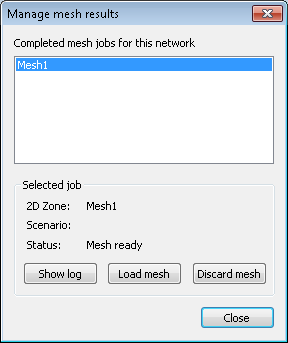Manage Mesh Results Dialog

This dialog is used to review the mesh logs of meshing jobs and to load meshes to the network. It is displayed when Meshing | Load mesh job results is selected from the Model menu.
Select a mesh job for the current network from the list and click:
- Show log to display the Mesh 2D Zones log for the job
- Load mesh to load the mesh to the network
- Discard mesh to remove the mesh job