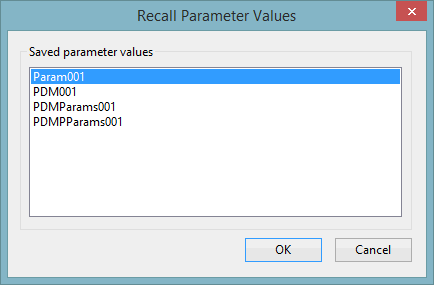Recall Parameter Values Dialog
This dialog is displayed when you select the Recall button in the Calibrate tab.
Select the name from the list of Saved parameter values that you want to recall from the scratch pad.
Click on OK.
The saved parameters will be reloaded on the grid in the Calibrate tab.

Note
If any of the values that were previously saved no longer fall within the appropriate maximum or minimum parameter values, then InfoWorks ICM displays a message and will change the appropriate maximum or minimum parameter value so that the recalled parameter will still be valid.