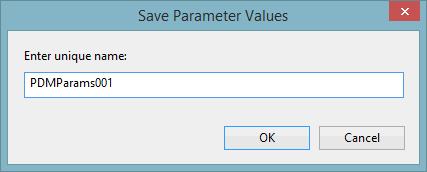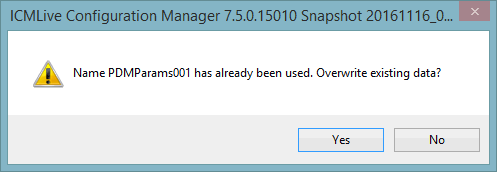Save Parameter Values Dialog
This dialog is displayed when you select the Mark button in the Calibrate tab.
Enter the a name that is used to identify the set of parameter values which are to be temporarily saved to the scratch pad.
Click on OK.
If you have used the same name as one which has already been used during the current session, then a message is displayed asking if you want to overwrite the existing data.
Select Yes to overwrite the data, or No to return to the Save Parameter Values dialog, where you can specify another name.