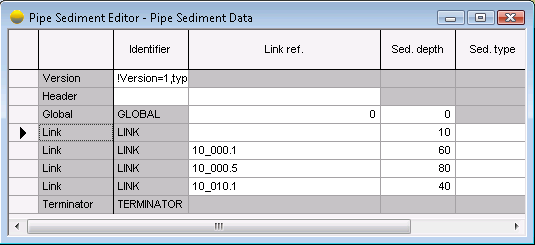Pipe Sediment Editor
The Pipe Sediment Editor is used to enter and edit Pipe Sediment Data. Pipe sediment data can be used to override values for Sediment Depth set in the conduit parameters.
The pipe sediment data consists of a Global record and zero or more Link records. These records are bounded by a Header and a Terminator record. The Global record sets a default Sediment Depth for any links that do not have specific depths defined. Link records define a specific Sediment Depth for an individual link.
All operations on the grid can be carried out from the popup menu displayed by right clicking on the editor.
|
Record Title |
Description and Record Fields |
||||||
|---|---|---|---|---|---|---|---|
|
Header |
The Header Record allows a description to be entered for the pipe sediment data. There must be one Header record.
|
||||||
|
Global |
The Global Record defines the default sediment depth for the network. There must be one Global record.
|
||||||
|
Link |
The Link Record defines the sediment depth for a particular pipe. Any number of Link records can be added. Link records do not have to be included for any individual pipes that do not have any data. In this case the default sediment depth will be applied.
|
||||||
|
Terminator |
The Terminator Record is added to the bottom of the editor. There must be one Terminator record. |