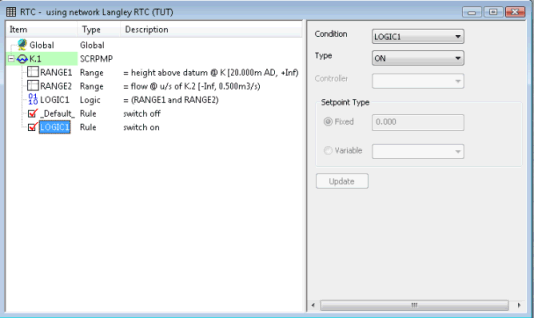RTC Window Editor - Rule Pane
A Rule controls the setpoint of a Regulator. When the coditions on which a rule depend are TRUE the rule takes effect.
The Rule pane contains the following fields:
|
Condition |
The label of a Range or Logic condition previously defined for this regulator or included in the Global definitions. If the Condition is blank, the rule is assumed to be TRUE. The last TRUE rule for a regulator will be the active rule at a particular time during the simulation |
||||||||||||
|
Type |
The Rule Type defines the way in which the rule operates on the regulator. Rule types are:
|
||||||||||||
|
Controller |
For a rule using an indirect control or an increment rule this is the label of the controller to be used. The controller record must have already been defined for this regulator or in the Global section |
||||||||||||
|
Setpoint Type: Fixed |
For a control rule using a PID controller or for a POS rule this is the required value of the setpoint. For a control rule using an INC controller this is the increment to be applied to the setpoint for every measurement interval that the rule applies. Any value you enter in the variable setpoint field overrides the value you give in this field. |
||||||||||||
|
Setpoint Type: Variable |
The name of a previously defined range, variable or table. The value of the range, variable or table is used as the setpoint. If you leave this field blank the program uses the fixed setpoint given in the Setpoint field. |