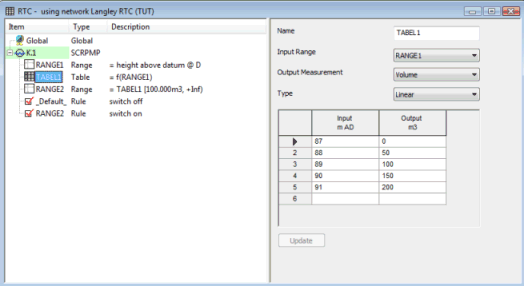RTC Window Editor - Table Pane
A table allows you to translate measured input values from the control point to new output values. The input values can be the output from a Range, Table or Variable. You can define a table within the Global section or in regulator definitions.
The only limit to the number of tables you can define is the amount of computer memory available.
The Table pane contains the following fields:
|
Name |
A label that uniquely identifies the table |
||||
|
Measurement |
The type of output data to be used as a regulator setting or controller setpoint. |
||||
|
Input Range |
The name of a previously defined Range, Table or Variable. The input range defines the control point at which input values are measured. |
||||
|
Type |
Options are:
|
||||
|
Table Data Grid |
Define the table data here. Enter Input values in ascending order. Enter a corresponding Output value for each Input value. The number of records in a table is only limited by the available memory.
|
For an example of how the Table pane is used in a RTC, see RTC Table Example.