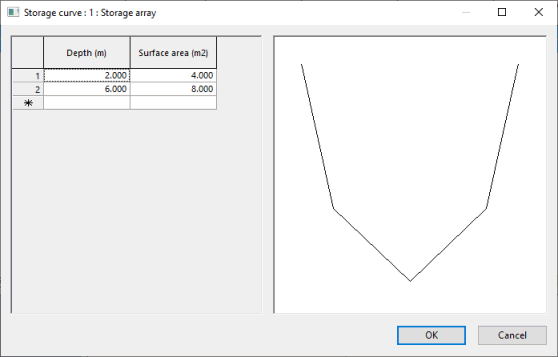Storage Curve Editor (SWMM)
The Storage Curve Editor is displayed when the  button is selected in a the Storage Array field in a Storage Curve, and is used to specify the values which define how the surface area of the tabular type of storage node varies with water depth. A symmetrical graphic representation of the specified values is generated automatically.
button is selected in a the Storage Array field in a Storage Curve, and is used to specify the values which define how the surface area of the tabular type of storage node varies with water depth. A symmetrical graphic representation of the specified values is generated automatically.
An example is shown below.
The items which comprise this editor are described in the following table:
| Item | Description |
|---|---|
| Grid / Graph |
The values entered in the Depth and Surface area columns will be used to provide a symmetrical graphic representation of the storage area of the node. See the Storage Curve Data Fields (SWMM) for further information about the columns in the grid. |
| OK | Saves any changes to the values in the grid and closes the editor. |
| Cancel | Discards any changes to the grid values and closes the editor. |