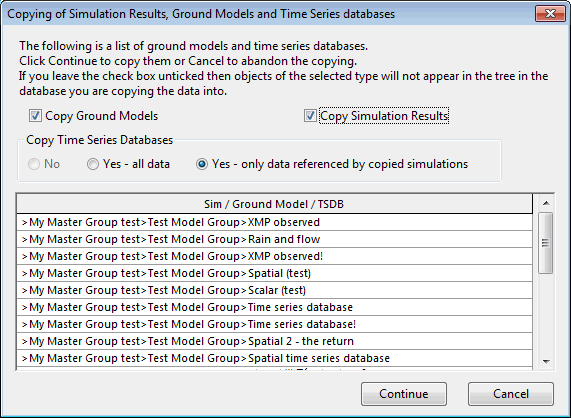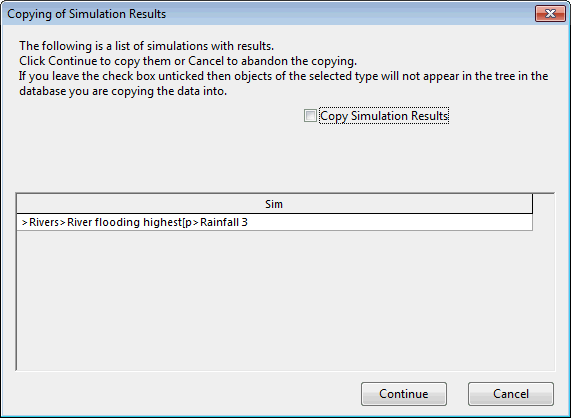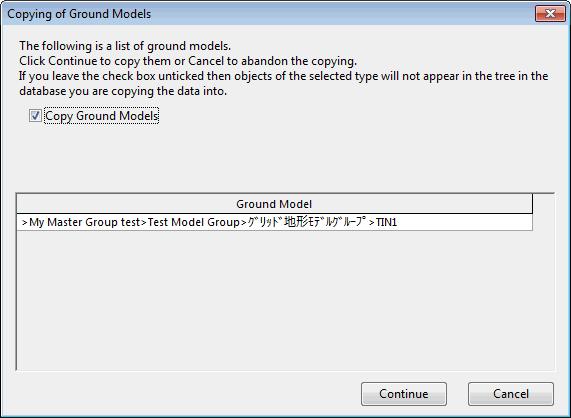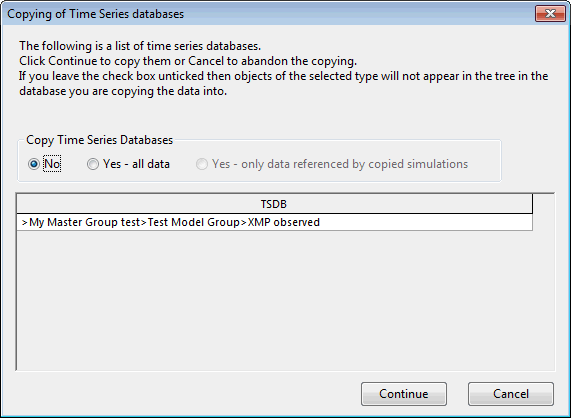Copying of Simulation Results, Ground Models and Time Series Databases Dialog
This dialog is displayed when copying between databases, where the items being copied include one or more simulations, ground models or time series databases.
 Tip
TipNote that the dialog title bar and options will reflect the nature of the items being copied (see screenshots below).
This dialog allows users to specify if simulation results, ground models and time series database data exist in the item to be copied.
When copying into a transportable database, data is compressed to make the most efficient use of space. This process can be time consuming and it may be quicker to ignore results files, ground models and time series data at this stage and regenerate them when the data is needed.
The options available on this dialog are detailed in the table below:
| Option |
Description |
|---|---|
|
Copy Ground Models |
Available when at least one ground model is included in the item(s) being copied. Because ground model are potentially very large, the opportunity is given to ignore these files when making the copy. To ignore ground models, ensure the checkbox is unticked. |
|
Copy Simulation Results |
Available when at least one simulation is included in the item(s) being copied. Because results files are potentially very large, you have the opportunity to ignore these files when making the copy. To ignore simulation results, ensure the checkbox is unticked. |
|
Copy Time Series Databases |
Available when at least one time series database object is included in the item(s) being copied. No - Select this option to ignore time series databases when making the copy.  Tip Tip This option is only enabled when items to be copied do not contain any simulation. Yes - all data - Select this option to copy all the time series databases present in the item to be copied, regardless of whether they are used in the simulations to be copied. Yes - only data referenced by copied simulations - Select this option to restrict the copying to the time series databases used in the copied simulations.  Tip Tip This option is only enabled when items to be copied contain at least one simulation. |
|
Sim / Ground Model / TSDB grid |
This grid shows the simulation, ground model and time series database objects present in the item to be copied. These are the objects you need to make a decision about and decide whether they should be copied. |
|
Continue |
Carry out the copying using the selected settings. |
|
Cancel |
Abort the copying operation. |
See the Copying Data Between Databases and the Transportable Databases topics for further details.