Exporting Data to XML
The Open Data Export Centre allows data to be exported from InfoWorks ICM to a variety of formats including XML.
The example below shows a fragment of data exported to XML. The structure is fairly self-explanatory.
- The top level tag - Boundary in this case - is defined in the Feature Class field of the Open Data Export Centre dialog. There is only one instance of this tag, defining the start and end of the exported data
- The second level tag - Data in this case - is defined in the Feature Dataset field of the Open Data Export Centre dialog. This tag defines the start and end of the exported data for a single object, such as a node or link
- At the next level are individual data fields, such as node_id. Data flags are automatically included as shown.
- If the Use report mode for arrays option is checked, then array fields are included as sub-elements. In this case the rs_b_pdmparams tag defines the start and end of array data. If the option is unchecked, then the fields are not indented. For instance k1 would be at the same level as node_id. See the Exporting Array Data topic for details of the number of records that will be exported in this case
In the Field Mapping grid of the Open Data Export Centre Dialog, you can type in your own names in the Export Field Name column. These names will be used as the tag for the field, such as node_id in the example below. If you type in a name for the first parameter of an array, in the form array_name.field_name then array_name will be used as the sub-section tag (rs_b_pdmparams below) and field_name will be used as the field name tag (k1 below)
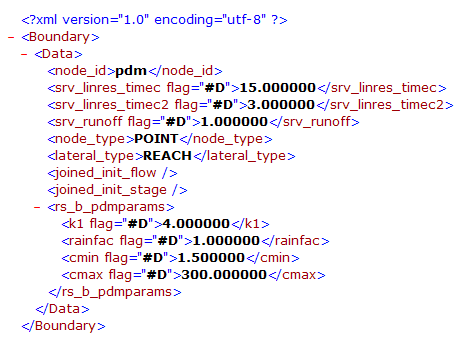
Data Exported to XML
