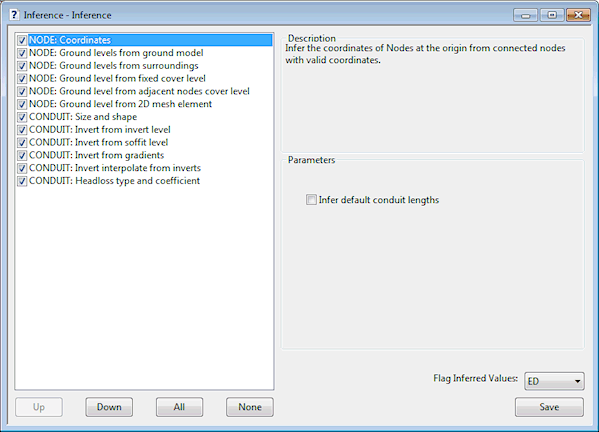Inference Data Editor
The Inference Data Editor is used as part of the process of inferring missing data values in the network.
There are a number of inference rules that can be applied to the network to try and fill in missing values. These rules are listed down the left hand side of the dialog. The rules can be re-ordered by using the Up and Down buttons at the bottom of the editor. Use the All and None buttons to check all rules, or to clear all rules.
The parameters required for each task are shown on the right hand side of the dialog. The top pane contains a description of the inference task, so the editor should be easy to use.
A particular task can be switched on or off by toggling the tick box next to the name. A flag can also be set for all inferred values.
For details of individual rules see the following topics: