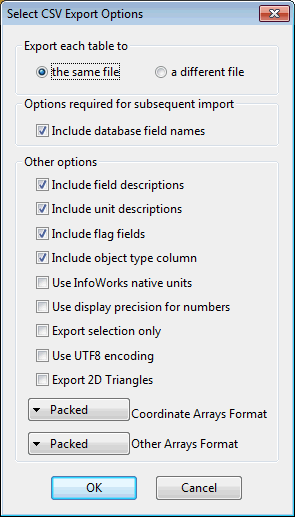Select CSV Export Options Dialog
This dialog is used to select the options to use when exporting data to CSV filesComma Separated Variable file format is a standard file format that can be imported and exported by many software packages. Many types of data can be imported and exported using csv format by InfoWorks ICM..
Dialog description
|
Export each table to |
The same data is exported whether you choose to export to one file or a file per object type. Your choice depends on what the exported data will be used for. |
|
Include database field names |
Field names provide column headers when viewing the data. Required for subsequent import into InfoWorks ICM |
|
Include field descriptions |
Additional information useful when viewing. |
|
Include unit descriptions |
Additional information useful when viewing. |
|
Include flag fields |
Will increase the size of your CSV files. Only check this box if you need the flag data. |
|
Include object type column |
Additional field containing database Table Name information. |
|
Use InfoWorks native units |
We recommend that you check this if you intend to re-use the data in InfoWorks ICM. Any changes made by a user to the units used in the InfoWorks ICM interface (User Units) are only stored locally for that user. |
|
Use display precision for numbers |
Storage precision for some numbers is greater than display precision. For example, numbers stored as doubles have 15 decimal places. No numbers are displayed at this precision. Leaving this option unchecked may increase the size of your files. |
|
Export selection only |
For this option you need to have the network open, and one or more network objects selected. Only the selected objects will be exported. |
|
Use UTF8 encoding |
Select this option to encode the exported data using the UTF-8 encoding system. |
| Export 2D triangles |
InfoWorks networks only Check this option to export x, y and z coordinates of 2D zone mesh triangle vertices. Each triangle is exported as a separate object. Note: importing/updating network data from CSV file does not support the import of 2D triangle data. |
|
Coordinate Arrays |
Including this data may greatly increase the size of your CSV files, so think carefully whether you need this data. If you want to re-create the network elsewhere, or re-import, failing to export arrays will cause loss of data. There are three options for export of coordinate data:
|
|
Other Arrays Format |
Including this data may greatly increase the size of your CSV files, so think carefully whether you need this data. If you want to re-create the network elsewhere, or re-import, failing to export arrays will cause loss of data. There are three options for export of array data other than coordinate data:
|