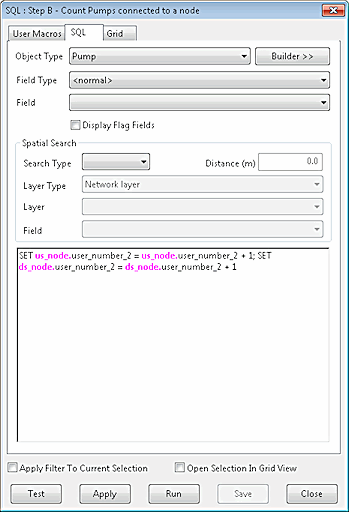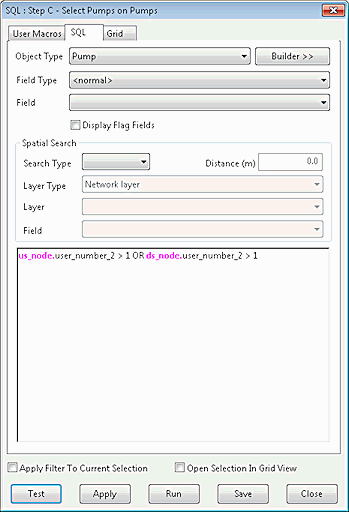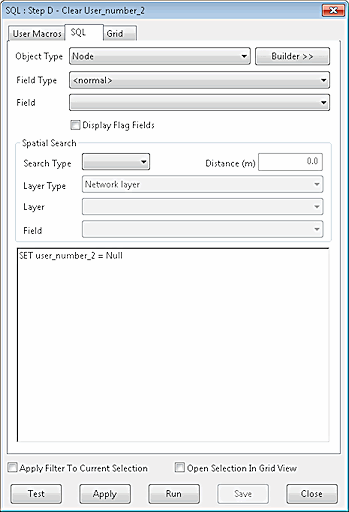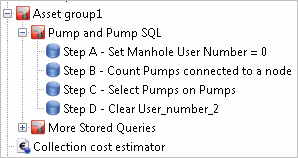SQL Example - Validation
It is possible to use SQL to create your own, more complex, validation rules. The following example is taken from the Innovyze product InfoAsset Manager but the basic principles are relevant to whichever Innovyze product you are using.
In the example network in question, it is invalid to connect a Pump object directly to another Pump object. This series of SQL Queries makes use of the user defined field User Number 2 to count connections to pumps. At the end, any pump that is connected directly to another pump will be selected.
|
|
First we set the user field value in all nodes to zero. Before doing this, make sure the field you use doesn't contain useful information! |
|
|
Now we count all the connections to pump objects. Note that the Object Type field for this query is set to Pump.
|
|
|
Next find all the pumps that are connected to other pumps. These will now be selected. |
|
|
Finally, delete the count from the User Number 2 fields as we do not need it any more. |
|
|
The SQL Queries that make up this validation process can be placed in a ModelGroup that can be named appropriately and constitute in fact a Stored Query group. You can then run all the queries in the group on your network. Queries are executed in alphabetical order, so all you need to do is be careful when naming them. |