InfoWorks ICM Basic Tutorial
This tutorial provides a fast way of getting to know InfoWorks ICM and learning how to use its basic features. It uses a simple example to guide you through the main aspects of InfoWorks ICM, showing you how to:
- Create a model
- Import data from other sources
- Inspect networks
- Perform network validation
- Run simulations
- Produce reports and graphs
It also demonstrates the options that are available for investigating the data held in your network and the various methods for selecting network objects. A number of the GeoPlan facilities are also described and illustrated.
This tutorial also shows you how to add new objects to a network, fill in gaps in the data, simplify a network and compare one network with another, transfer data between networks, and export part of a network in standard file formats.
Additional topics introduce the use of Real Time Control (RTC) for changing the state of objects such as pumps and valves based on information from sensors elsewhere in the network.
Note that the Basic Tutorial provides only a limited amount of background information and has been designed to show you how to perform the required tasks as quickly as possible, rather than explaining why you might want to carry out specific actions or describing the theory behind them. However, there are links to the relevant sections of the online help if you require further information.
Tutorial Structure
The structure of this tutorial is illustrated in the following flowchart, which outlines the successive tasks to be performed in order to use the software in an efficient way. The flowchart is selectable so you can click a rectangle to open the topic, which contains further information about the task.
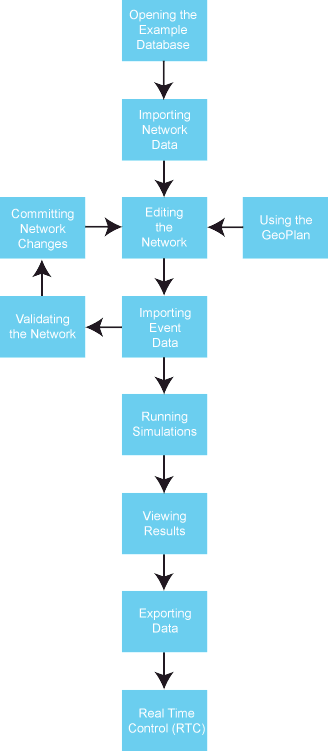
When you are familiar with the basic features of InfoWorks ICM, you may like to explore some of its more advanced features. The InfoWorks ICM river modelling features are described in the Structure and 2D Tutorials.