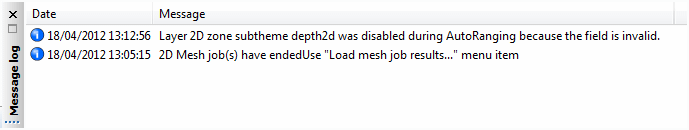Message Log Window
The Message Log Window contains a list of all pop up messages (messages that are displayed for a short time before disappearing) that have been displayed during the current instance of the application.
To turn display of the window on/off, select Message log window from the Window menu  toolbar button on the Docking Windows Toolbar
toolbar button on the Docking Windows Toolbar
Select a message in the window and then click on it to display the full message in a dialog box.