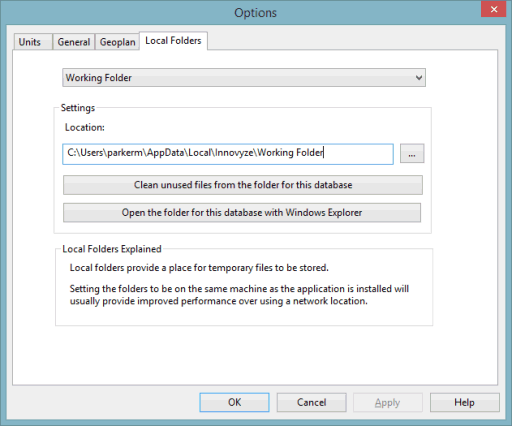Options - Local Folders Page
The Local Folders page on the Options dialog allows the locations of directories where local copies of data are to be stored to be set. The Options dialog is displayed by selecting Options from the Tools menu.
The options currently available on this page are:
- Folder dropdown - select the option to which settings are to be applied:
- Working Folder - folder used to store working copies of database files.
- Results Folder - folder used to store local results files.
- Settings - use this section to view or edit the location of the folder selected in the folder dropdown, or to clean the selected folder:
- Location - select the path of the directory to which working files for the current database will be stored.
- Clean unused files from the folder for this database - removes files from selected folder, except copies of networks with changes that have not yet been committed, and current results files.
- Open the folder for this database with Windows Explorer - opens the selected folder in a Windows Explorer view.