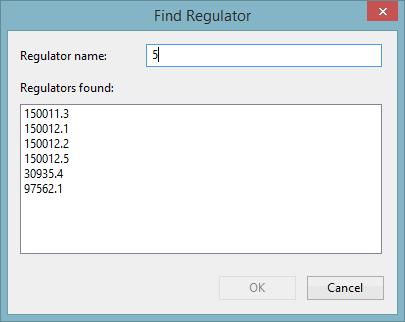Select Multiple Items Dialog
This dialog is displayed when you need to select one or more items from a list of available options. For example:
Select the required item by clicking on its name in the list and then click OK. If multiple items are required, hold down the SHIFT or CTRL keys while making the selection, and then click OK.