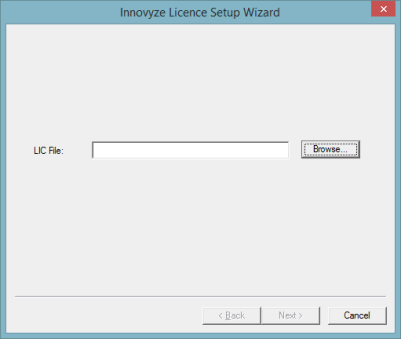Licence Wizard - Apply Licence Page
The Apply Licence Page of the Licence Wizard is used to apply a soft licence.
This page is displayed when the Apply licence file option is selected and the Next button is clicked on the Licence Action page of the Wizard.
Click the Browse button. A standard Windows Open dialog is displayed. Browse for the provided licence file (LIC extension).
Browse for the file and click Open on the standard Windows Open dialog that gets displayed.
Back on the Apply Licence page, click Next.
The Finish page is displayed. Click Finish to complete the process.