Innovyze Licence Setup Wizard
This wizard allows users to perform the following tasks for licences obtained from Innovyze:
- select the licence to use with the software.
- choose which licences are used with the application by the current user.
- check in and check out soft licences.
- manage dongle upgrades. This includes applying upgrade files sent by Innovyze and generating upgrade files to send to Innovyze.
- manage soft licences. This encompasses registering, unregistering and revoking soft licences.
- test a dongle or soft licence server, as well as get soft licence details.
Licences to Innovyze products can be provided to users in dongles (local or network dongles can be used) or via soft licences. Soft licences are more flexible and do not require the use of dongles. Soft licences are not attached to a user but to a PC, and can be checked out from a floating licence server to be used on a specific PC. That PC does not need to be part of a network, which can be very useful if the user is working from home or visiting a customer. That particular licence is then unavailable to any other users until either the number of days it has been checked out for has elapsed or it is checked back in.
When using a licence on a dongle or a soft licence, it is necessary to perform a simple configuration step on each client PC.
The Licence Key Setup program can be run from the Start menu for all the Innovyze workgroup products.
When the program is started, the Welcome page is displayed:
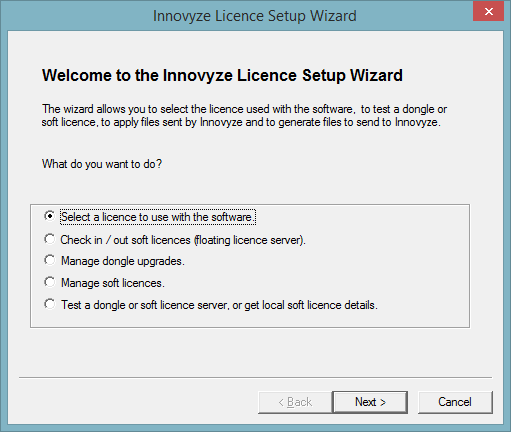
The setup wizard options are:
- Select a licence to use with the software - select the licence to be used by the current user or all users on a client PC
- Check in / out soft licences from the floating licence server - check in (grab) or check out (release) soft licences from the server. Selecting this option displays the Specify Floating Licence Server page, where the server containing the floating licences can be selected.
- Manage dongle upgrades - upgrade a dongle from a .v2c upgrade file provided by Innovyze or create a .c2v dongle status file to send to Innovyze. This option only applies to new style dongles (both local and network) and can only be used if the dongle is attached to the PC on which the licence key setup program is running.
- Manage soft licences - register, unregister or revoke soft licences. Selecting this option displays the Licence Action page.
- Test a dongle or soft licence server, or get local soft licence details - display details for a selected dongle or soft licence.
Click the Next button to display the next page of the wizard for the selected option.

Licence Wizard - Specify Floating Licence Server Page
Licence Wizard - Licence Check In / Check Out Page
Licence Wizard - Licence Action Page
Licence Wizard - Settings Page
Licence Wizard - Apply Update Page
Licence Wizard - Create Status File Page
Licence Wizard - Apply Licence Page
Licence Wizard - Deactivate Licence Page