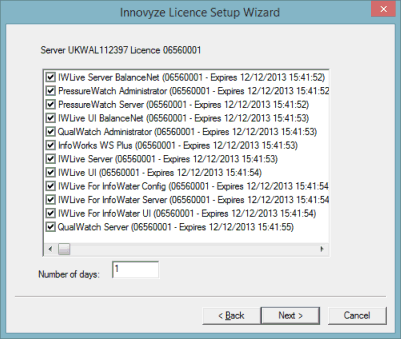Licence Wizard - Licence Check In / Check Out Page
The Licence Check In / Check Out Page of the Licence Wizard can be used to check licences in and out from the floating licence server specified in the previous step (see Specify Floating Licence Server Page topic)
This page is displayed when the Next option is selected on the Specify Floating Licence Server Page.
The following tasks can be performed in this dialog:
- licences can be checked in
- licences can be checked out
- licences can be extended
There is an entry (check-box and product name) for each licence present on the floating licence server. A ticked check box in front of a licence indicates that the licence is checked out (Checked in licences have an empty check box close to their name).
To check a licence in / out, untick / tick the adjacent check box.
It is possible to check out a licence for a defined period or to extend the period during which a licence that is already checked out is actually checked out for. This is achieved by typing a value in the Number of Days box (defaulted to 1 day).
If the number of days typed in the Number of Days box is less than the number of days a licence is still checked out for (e.g. if the licence is checked out for another 6 days and 2 is typed in the text box or the check box is left at 1), then the period of the check-out DOES NOT decrease. This is to stop users accidentally shortening the period they have a licence checked out for. To decrease the period a licence is checked out for, it is recommended to check the licence in (by unticking the check box adjacent to it) then to click the Next button of the dialog to commit the changes. Open the Licence Check in/ Out page again and check the licence out again for a shorter period.
The expiry date of licences that have been checked out during previous sessions will appear as additional information on the dialog.
Once licence checking out / in process is complete, click the Next button to apply the settings. If the update is successful, the Finish page will be displayed.