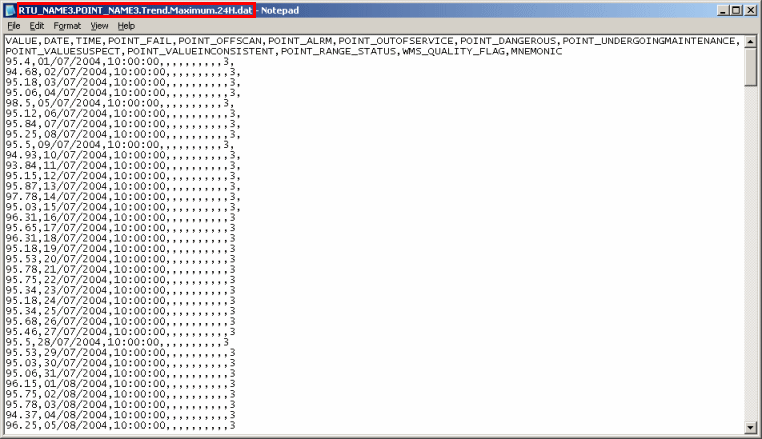SWC File Format
In this format, data files can usually be found in two folders:
- Controls folder containing individual control profiles (.DAT files) and a summary file with all the loggers (.SWC file):
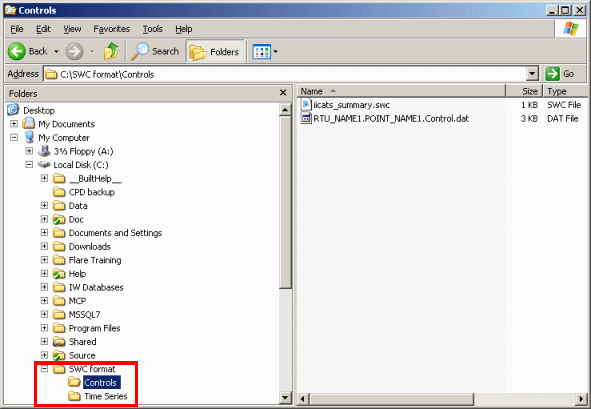
SWC summary files contain a first row with the column headers, identifying the fields to the user, i.e. ASSET_ID, ALT_ASSET_ID, RTU_NAME, POINT_NAME,WEEKLY_PROFILE_ID, WEEKLY_PROFILE_NAME, etc, as shown in the example below:
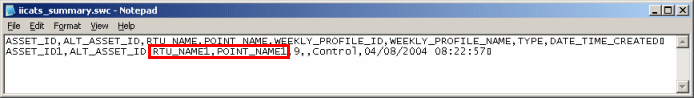
The screenshot below shows an example of individual control profile. Note that the profile filename matches the identifier of the parameter listed in the summary file :
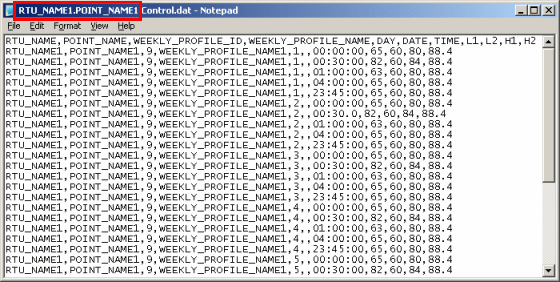
- Time Series folder containing individual trend data (.DAT files) and a summary file (.SWC file):
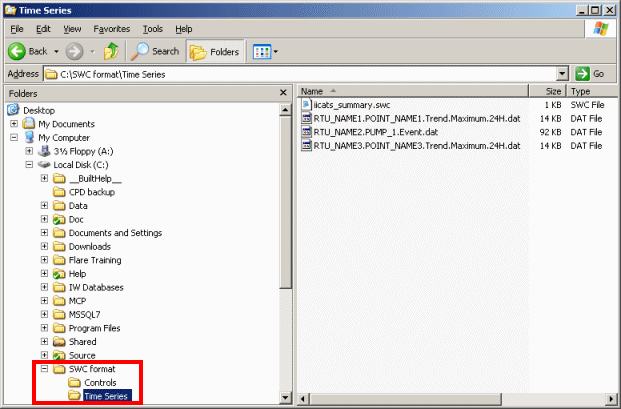
As for the Controls folder, the first row of the SWC summary file contains column headers, identifying the fields to the user, i.e. ASSET_ID, ALT_ASSET_ID, RTU_NAME, POINT_NAME, TYPE, STATISTIC_TYPE, FREQUENCY, etc, as shown in the example below:
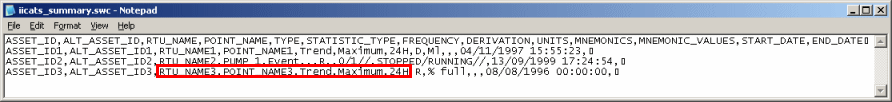
As for the Controls, the parameters listed in the summary file should match the filenames of the dat files: