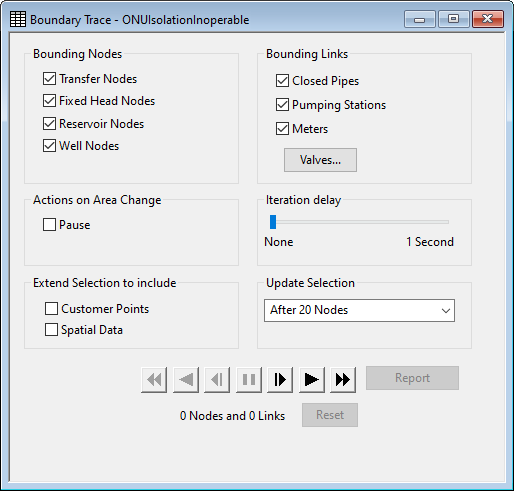Boundary Trace View
The Boundary Trace View is used to control the Boundary Trace process. You can trace outwards from a single starting point - a selected node or link - until the tracing tool reaches pre-defined boundary points. The trace will radiate out from the starting point. Each branch of the trace will stop when it reaches bounding points of the type you have chosen, or the limits of the network.
In addition, you can choose to pause the trace if it crosses the border between two areas without encountering a boundary point.
To display the Boundary Trace View, with a network open, choose GeoPlan | Tracing tools | Boundary trace.
For full details of the process, see Boundary Trace.