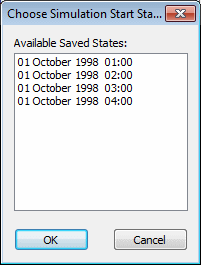Choose Simulation Start State dialog
This dialog is used when scheduling a run. The dialog is used to select the saved state of a previous simulation to be used as the initial state for the current simulation.
The dialog is displayed when the Choose Time button is clicked on the Simulation State dialog, which is accessed via the Schedule Hydraulic Run view.
A list of the available saved states of the initial state simulation, selected in the Simulation State dalog, is displayed.
Click a time to select the saved state to be used as the initial state of the current simulation.