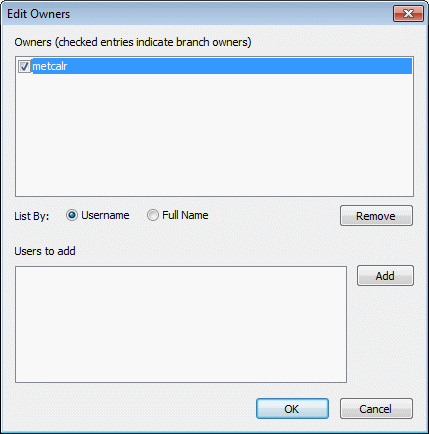Edit Owners dialog
This dialog is used to view and set permissions on a selected model group for multiple users.
Alternatives:
- To view and set permissions of a selected user for multiple model groups within the database, use the Manage User Permissions dialog.
- To edit the list of database users, use the Users And Permissions dialog.
To display the Edit Owners dialog, right-click a model group in the Explorer window and select Edit owners from the context menu. This menu option is available only if user permissions are enabled and you are a database owner.
| Item | Description |
|---|---|
| Owners |
Lists users that have been added from the Users to add box. To restrict user ownership to branch ownership, check the tick box next to the user's name. (A branch owner has read-only access to parent objects in the model group, but may create and edit branches from parent objects.) |
| List By | Options for listing the users in the Owners box by user name or full name. |
| Remove | Removes the users highlighted in the Owners box. |
| Users to add | Lists available users. |
| Add | Adds users selected in the Users to add box to the Owners box. |