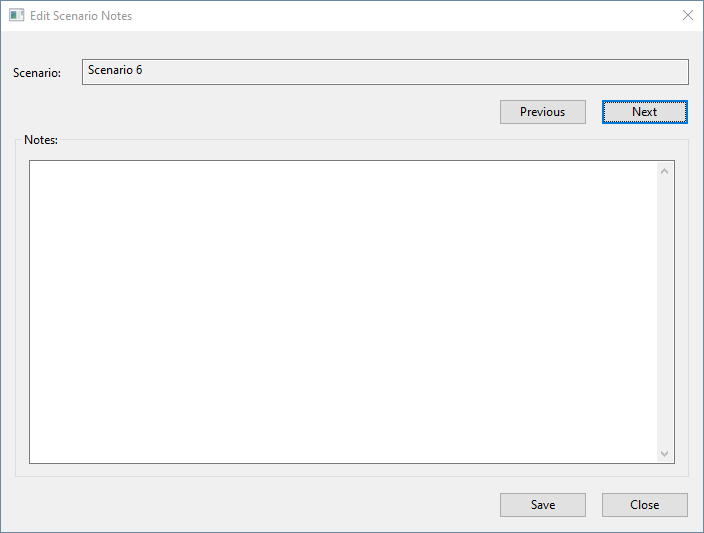Edit Scenario Notes dialog
This dialog is used to edit scenario notes.
The dialog is displayed by clicking Edit Notes on the Manage Scenarios dialog.
| Item | Description |
|---|---|
| Scenario | The name of the scenario whose notes are displayed in the Notes section below. |
| Previous | Selects the notes for the previous scenario of those listed in the Manage Scenarios dialog. |
| Next | Selects the notes for the next scenario of those listed in the Manage Scenarios dialog. |
| Notes | Area for entering or altering the notes for the scenario. |
| Save | Saves the notes as currently displayed. |