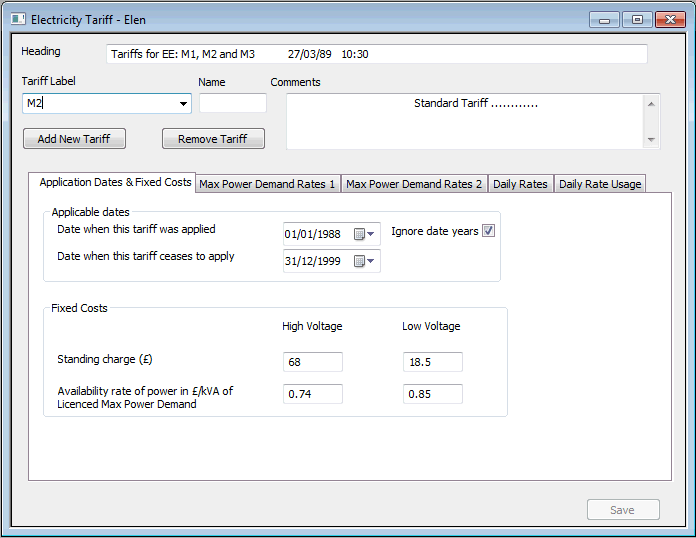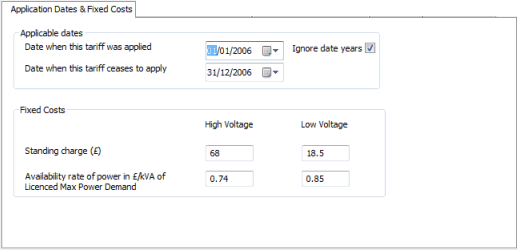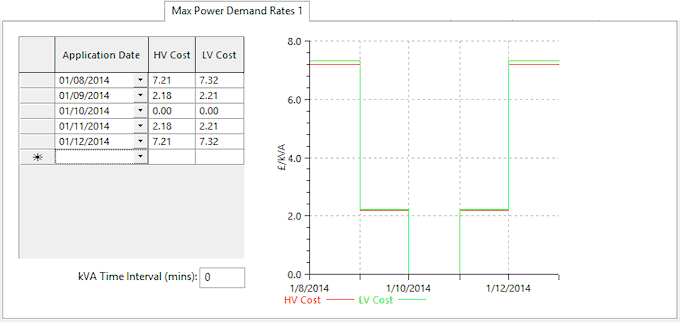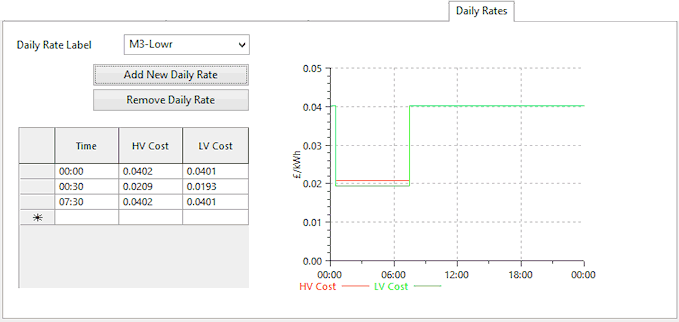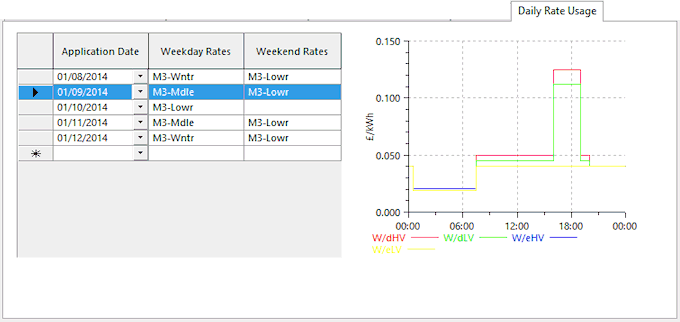Electricity Tariff dialog
An Electricity Tariff is a collection of individual tariffs which together describe the charging schemes for the electricity consumption of pumping stations in a supply area.
The Electricity Tariff editor is used for both viewing and editing this tariff data.
The Electricity Tariff editor is opened by right-clicking an Electricity Tariff component in the Model Group window and choosing Open from the context menu.
| Item | Description |
|---|---|
|
Heading |
Title for the Electricity Tariff. |
|
Tariff Label |
The Electricity Tariff can contain many individual tariff rates. Use this dropdown list to change the tariff rate currently being viewed. |
| Add New Tariff (button) | Adds a new tariff rate to the Tariff Label list, via the Tariff Label dialog. |
| Remove Tariff (button) | Removes the tariff rate shown in the Tariff Label box. You will be asked to confirm the deletion. |
|
Name |
Here you can enter a long name for the individual tariff currently shown in the Tariff Label box. |
|
Comment |
Here you can enter comment text for the individual tariff currently shown in the Tariff Label box. |
This page shows the start and end dates for the tariff, and the standing (fixed) charges associated with it.
| Item | Description | ||||||
|---|---|---|---|---|---|---|---|
| Applicable dates |
|
||||||
| Fixed Costs |
Fixed costs are entered as cost per month.
|
Defines any charges made by electricity companies for maximum power usage, and the dates between which those charges apply.
Electricity companies may make charges for maximum power used in order to reduce peaks in demand.
These pages allow you to define two sets of maximum power demand rate charges.
The grid contains a series of maximum power demand rates for high voltage and low voltage supply, and the date from which this charge applies. The charge applies until the next application date entered in the grid. Charges are also displayed on the graph.
| Item | Description |
|---|---|
|
Application Date |
The date from which the defined maximum power rates charges apply. The charges apply until the next application date defines new charges. |
|
HV Cost |
The cost for maximum high voltage supply. |
|
LV Cost |
The cost for maximum low voltage supply. |
|
kVA Time Interval |
Time interval over which power results will be averaged in order to determine maximum power demand to be used in the calculation of costs. |
This page allows you to define one or more daily rates. A daily rate defines how the charge for electricity varies throughout the day.
You define when a particular daily rate applies using the Daily Rate Usage page (described below).
The grid contains a series of charges for high voltage and low voltage supply, and the time of day from which this charge applies. The charge applies until the next time entered in the grid. Charges are also displayed on the graph.
| Item | Description |
|---|---|
| Daily Rate Label (dropdown list) | Use to choose which daily rate is currently displayed for viewing or editing. |
| Add New Daily Rate (button) | Adds a new daily rate to the Daily Rate Label list, via the Daily Rate Label dialog. |
| Remove Daily Rate (button) | Deletes the daily rate currently shown in the Daily Rate Label dropdown. You will be asked to confirm the deletion. |
|
Time |
The time of day from which the defined charges apply. The charges apply until the next time entered in the grid defining new charges. |
|
HV Cost |
The cost for high voltage supply. |
|
LV Cost |
The cost for low voltage supply. |
This page defines which daily rate is applicable on a particular date.
The grid contains a series of daily rates selected from dropdown lists, and the date from which each daily rate applies. The daily rate applies until the next application date entered in the grid.
| Item | Description |
|---|---|
|
Application Date |
The time of day from which the defined rates apply. The rates apply until the next time entered in the grid defining new rates. |
|
Weekday Rates |
Apply from Monday to Friday. If left blank, these rates apply every day. |
|
Weekend Rates |
Apply for Saturday and Sunday. If left blank, the weekday rates apply every day. |
| Graph | Selecting a row in the daily rates grid displays a graph of the selected daily rate pattern. |