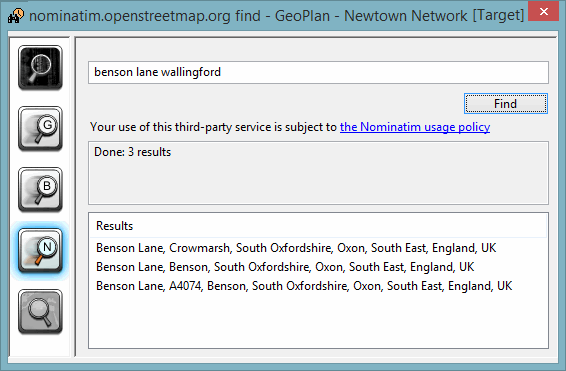Find Network Objects dialog - Nominatim Find page
Use this page to search for network objects by specifying its full or partial address through Nominatim geocoding. For this feature to work, you must have selected a coordinate system for the GeoPlan (see Selecting the coordinate system).
The page is displayed when you click the ![]() button on
the Operations Toolbar and select the Nominatim icon in the left panel of the dialog.
button on
the Operations Toolbar and select the Nominatim icon in the left panel of the dialog.
To carry out a search:
- Enter the full or partial address of the location in the search field.
- Click Find to search for the address. Any messages are displayed in the read-only message pane and any search results are displayed in a Results pane.
- Click the address in the Results pane and the GeoPlan will centre on the selected address.