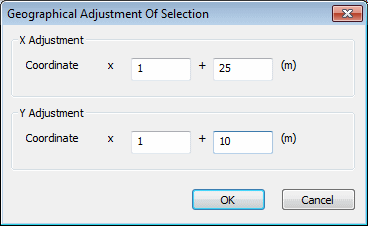Geographical Adjustment of Selection dialog
The location of a network object is specified by its X and Y co-ordinates, given in metres. This dialog allows you to change the location of the currently selected network objects by adjusting their co-ordinates. The upper half of the dialog adjusts the components’ X co-ordinates, the lower half adjusts their Y co-ordinates.
In each case, the entry in the box on the left changes the scale of the co-ordinates. For example, entering a value of 2 in the x box for the X adjustment doubles the X co-ordinate for all selected components. (The horizontal distance between components is therefore doubled but the vertical distance is unchanged.) Entries of less than 1 reduce the X co-ordinates, moving the components closer together.
The entry in the box on the right moves network objects relative to their current position. For example, entering a value of 100 in the + box for the Y adjustment moves all selected nodes 100 metres to the north of their original position. Negative entries move X co-ordinates west and Y co-ordinates south.
You can also adjust co-ordinates for individual network objects using the property sheets or by clicking the Move nodes icon on the Tools toolbar.