Grid Report (DMA Summary) dialog
The Demand Management Area (DMA) Summary dialog is used to produce a grid report of failures that meet a defined minimum pressure criteria for a selected simulation. The dialog is displayed when Results | Grid reports | DMA Summary is selected in the Results menu.
| Item | Description | ||||||||
|---|---|---|---|---|---|---|---|---|---|
| Sim[ulation] |
For identifying one or more simulations to base the report on.
|
||||||||
| Minimum Pressure Criteria |
|
||||||||
| Report Options |
When selected, these attributes will be included in the report.
|
||||||||
| Produce Grid | Generates the report. For more information, refer to DMA Summary View. |
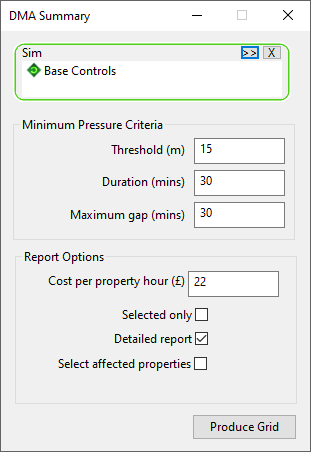
 (Browse) button to search
for a simulation.
(Browse) button to search
for a simulation. (Delete selection) button can be used to delete items from the
box.
(Delete selection) button can be used to delete items from the
box.