Grid Report (Observed v Predicted) dialog
This dialog is used to set up a grid report of observed versus predicted results for a simulation.
The dialog is displayed when you choose Results | Grid reports | Observed v predicted.
| Item | Description |
|---|---|
| Sim[ulation] |
For identifying one or more simulations to base the report on.
|
| Live Data Configuration |
If live data is associated with the simulation in the current active window, the Live Data Configuration selection box will automatically be populated with the associated live data configuration. Alternatively, you can enter the live data configuration into the selection box. If the merge method of version control is being used, the |
| Options | The attributes that will be included in the report. |
| Produce Grid | Generates the report. |
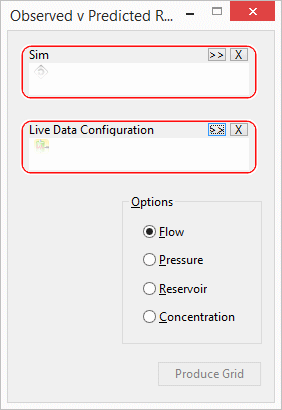
 (Browse) button to search
for a simulation.
(Browse) button to search
for a simulation. (Delete selection) button can be used to delete items from the
box.
(Delete selection) button can be used to delete items from the
box. (Version) button appears when you add a live data configuration to the box. Clicking this button opens the
(Version) button appears when you add a live data configuration to the box. Clicking this button opens the 