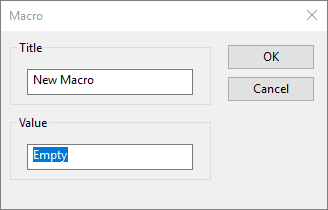SQL Macro dialog
This dialog is used to create and edit macros, which are variables for representing values within a query.
The
dialog is opened for creating a new macro by clicking the  (New macro) button on the User Macros page of the SQL dialog.
(New macro) button on the User Macros page of the SQL dialog.
The dialog is opened for editing an existing macro by highlighting the macro in the Macro Name column of the User Macros page and selecting the  (Edit macro) button.
(Edit macro) button.
| Item | Description |
|---|---|
| Title |
For a new macro, shows New Macro. For an existing macro, shows the title given to that macro. In both cases, you can change the title by editing it in the box. |
| Value | Initially Empty, you can change this to any value that you want the macro to hold. |
| OK | Saves the title and value and closes the dialog. |
| Cancel | Closes the dialog without saving any changes. |