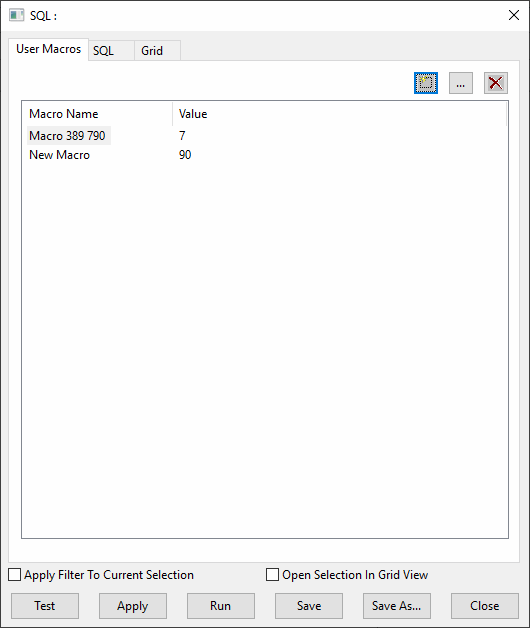SQL dialog - User Macros page
This page on the SQL dialog lets you create variables for representing values within the query. These variables are called macros.
The page is opened by clicking the User Macros tab on the SQL dialog.
| Item | Description | ||||||
|---|---|---|---|---|---|---|---|
| Toolbar |
|
||||||
| Macro list |
|
||||||
| Other controls | See SQL dialog. |