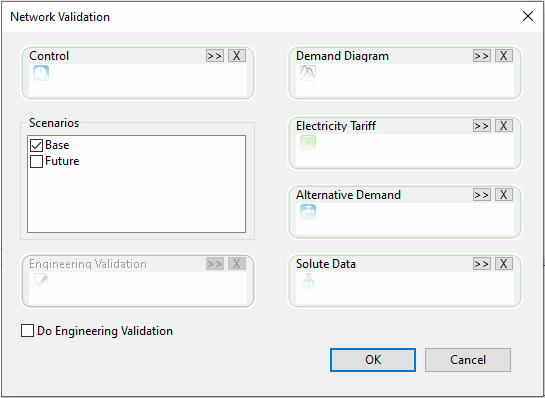Network Validation dialog
This dialog is used to validate the current network and associated items.
The dialog is displayed by selecting Network | Validate network.
Note: An item included for validation that is not currently associated with the network will be associated with the network at the time of validation. Confirmation will be requested before any changes are made.
| Item | Description |
|---|---|
| Control | A Control object dropped into this box from the Model Group window will be cross-checked with data in the network. |
| Scenarios |
A list of the scenarios associated with the Control object in the box above. Checked scenarios will be used for the validation. |
| Engineering Validation |
The Engineering Validation object dropped into this box from the Model Group window will be used for engineering validation, if the associated checkbox is checked. |
| Do Engineering Validation | If checked, checks for data that is not consistent with the expected engineering values specified in the Engineering Validation object in the box above. |
| Demand Diagram | A Demand Diagram object dropped into this box from the Model Group window will be cross-checked with data in the network. |
| Electricity Tariff | An Electricity Tarrif object dropped into this box from the Model Group window will be cross-checked with data in the network. |
| Alternative Demand | An Alternative Demand object dropped into this box from the Model Group window will be cross-checked with data in the network. |
| Solute Data | A Solute Data object dropped into this box from the Model Group window will be cross-checked with data in the network. |
| OK |
Starts the validation process. The validation results are displayed in the Output window. |