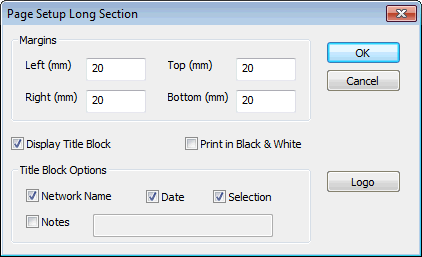Long Section Page Setup dialog
This dialog is used to set up the printing options for the Long Section window.
The dialog is displayed by selecting File | Page setup when the Long Section window is the current active windowThe current Active Window in any Microsoft Windows application has a differently coloured title bar to all the other windows. In the default colour scheme, the active window title bar is blue, all other windows have a grey title bar..
There is no print preview feature for the Long Section window.
| Item | Description |
|---|---|
| Margins | Enter values in millimetres for the left, right, top, and bottom margins of the printed page. |
| Display Title Block | Check to include a banner at the top of the printed page. You set the contents of the banner in the Title Block Options area, below. |
| Print in Black & White | Check to print the long section in black and white rather than colour. |
| Title Block Options |
Check an item to include it in the banner at the top of the printed page . To include your own notes, check the Notes box then enter text into the accompanying input box. |
| Logo button | Displays the Print Setup Logo dialog. This dialog allows inclusion of a user-defined title and logo, which will be printed at the bottom of the page. |