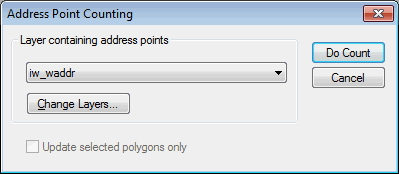Property Count dialog
This dialog is used when generating property counts for polygons using point data from a GIS layer (shp or tab file).
The dialog is displayed when you choose Polygon Property Count | From GIS from the GeoPlanmenu.
Select the layer containing the point data from the dropdown list. If the layer is not currently loaded in the GeoPlan Window, use the Change Layers button to load it via the appropriate Layer Control dialog for your map control.
For further information, see Property Counting.
For more general information on using polygons, see Using Polygons.