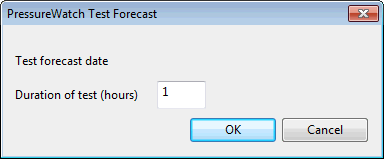PressureWatch / QualWatch Test Forecast dialog
This dialog is displayed when the Test Forecast button is clicked on the PressureWatch / QualWatch Model dialog.
The PressureWatch / QualWatch Test Forecast dialog allows users to test the forecast for a specific duration.
The table below contains the options available in the dialog:
| Option | Description |
|---|---|
|
Duration of test (hours) |
Enter a duration for the test forecast. |
|
OK |
Close the dialog and commit the changes. Selecting this option will initiate the forecast and results will be displayed in a report. |
|
Cancel |
Abort test forecast and close the dialog. |