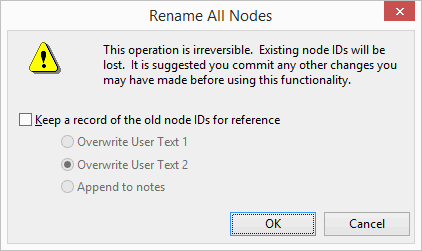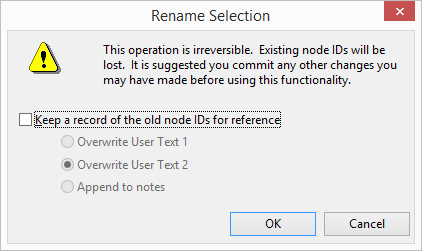Rename All Nodes / Rename Selection dialog
This dialog is used when renaming nodes in the network as part of the automatic node name generation process.
The dialog is displayed when the Rename all nodes now
button or the Rename selection now button is clicked
on the Node Name
Generation page of the Network Options dialog. ![]() Show image
Show image
| Item | Description |
|---|---|
| Keep a record of the old node IDs for reference | Check this box to keep a record of the former node IDs in one of the locations selected below. |
| Overwrite User Text 1 | If selected, the former node ID will be placed into the User Text 1 field, overwriting any data already in this field. |
| Overwrite User Text 2 | If selected, the former node ID will be placed into the User Text 2 field, overwriting any data already in this field. |
| Append to notes | If selected, the former node ID will be appended to the Notes field. |