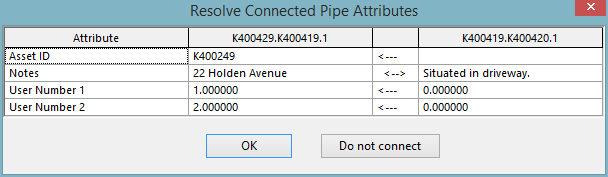Resolve Connected Pipe Attributes dialog
The Resolve Connected Pipe Attributes dialog is used when deleting nodes connected to links. The dialog is displayed if connected links to be joined are compatible but contain differences in specific fields. (Compatible links are links that have the same material, diameter etc.)
The fields that are checked for differences are:
|
|
|
|
|
|
|
|
|
|
|
Click the cell containing the arrow to select which value to assign to the joined pipe. If the pipe notes differ, it is possible to choose notes from link A, notes from link B, or the notes can be merged (click the cell until the <-> symbol is displayed).
Click OK to join the pipes and assign attributes as selected.
Click Do not connect to dismiss the dialog; the pipes will not be joined and the connected node will not be deleted.