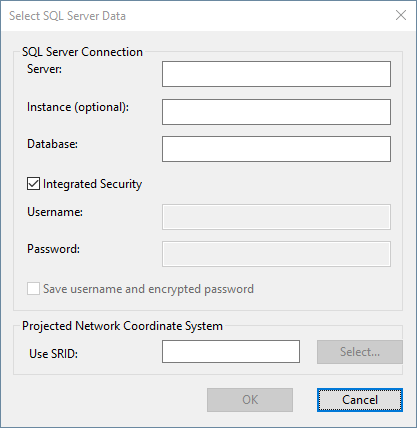Select SQL Server Data dialog
This dialog is used when :
- importing data from an SQL Server database via the Open Data Import Centre
- exporting data to an SQL Server database via the Open Data Export Centre
The dialog is displayed when browsing for a file in the above centres with SQL Server selected as the source or export type. It provides connection options for the Microsoft OLE DB Driver for SQL server, which connects to a Microsoft SQL Server database.
|
Item |
Description |
||||||||||||||
|---|---|---|---|---|---|---|---|---|---|---|---|---|---|---|---|
| SQL Server Connection |
|
||||||||||||||
| Projected Network Coordinate System |
|