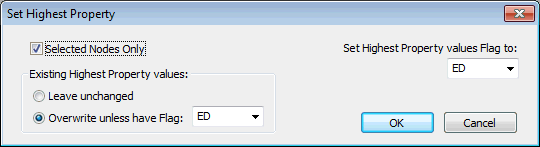Set Highest Property dialog
This dialog is used when setting the highest property at each node.
The dialog is displayed by selecting Model | Set highest property. If the menu option is unavailable, it is because the current network is using the lock method of version control and is not checked out.
| Item | Description | ||||
|---|---|---|---|---|---|
| Selected Nodes Only | If checked, only the nodes currently selected on the network will have their highest property values set. | ||||
| Existing Highest Property values |
|
||||
| Set Highest Property values Flag to | If you enter or choose a flag in this box, all the changed highest property values will have this flag set against them. |