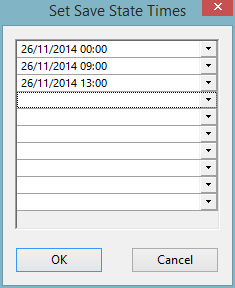Set Save State Times dialog
This dialog is used when scheduling a run. The dialog is used to specify up to ten date-times at which the state of a simulation will be saved when the simulation is run.
The dialog is displayed when the Set Times button is clicked on the Simulation State dialog, which is accessed via the Schedule Hydraulic Run view.
Enter the date-times at which the simulation state is to be saved and click OK.
- Save state times must be within the current run start and end times.
- The Save state of this simulation check box on the Simulation State dialog must be checked for simulation states to be saved at the times specified.