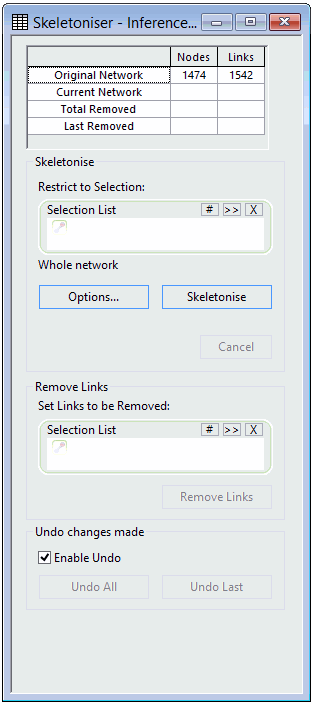Skeletoniser view
The Skeletoniser View is used to control the Skeletoniser process.
The Skeletoniser carries out two basic actions:
- Branch Pruning: Involves removal of pipes that are not significant enough to be included in the model. Pruning can be constrained by a maximum pipe size specified by the user. As each node/link pair is removed, customer points and spatial data items allocated to the removed link are re-allocated to one of the links at the remaining node.
- Joining of similar pipes: Removes nodes between two similar pipes (same diameter, roughness, material, age and local loss coefficient) and joins the pipes. Customer points and spatial data items allocated to the old links are re-allocated to the new link.
To display the Skeletoniser View, with a network open, choose Skeletoniser from the Tools menu.
For full details of the process, see Skeletoniser.