Update Criticality dialog
The Update Criticality dialog is used as part of the process of updating link criticality values from critical link analysis simulation results.
The dialog is displayed when Update criticality is selected from the Network menu.
| dialog item | Description | ||||||
|---|---|---|---|---|---|---|---|
|
Critical Link Analysis Run |
|
||||||
|
Update button |
Click to populate the Criticality and Criticality Count field of links in the current network. The criticality and criticality count values of all links present in the base simulation (or links in the selection list, if Update Selected Links Onlyhas been chosen), will be cleared. The simulations will then be processed and matched against the criteria in the Criticality Criteria Grid. The matching grid value will be used to populate the Criticality field of the link. The Criticality Count field will be populated with a count of the number of items that are critical. (This field will contain a count of zero, if the pipe is non critical.) |
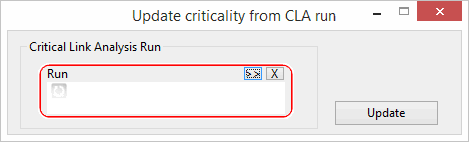
 Browse
Browse Clear
Clear