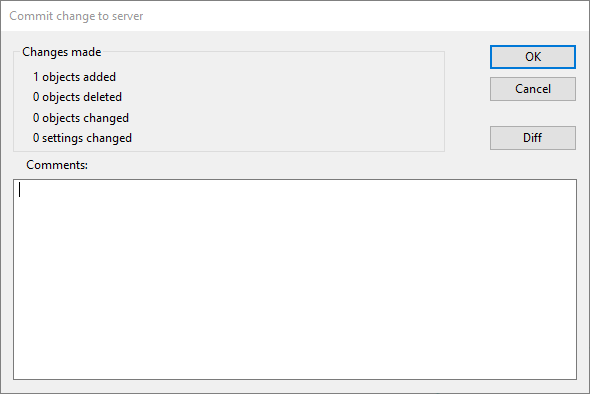Commit Changes dialog
This dialog gives a summary of the changes you are about to commit to the master database and allows you to add a comment describing what you have changed and why. You can also compare your local copy of the version controlled object, including your recent changes, with another object of the same type in the master database.
The dialog is displayed when you:
- Right-click a modified version controlled object in the Model Group window and choose Commit changes to master database.
| Item | Description |
|---|---|
| Changes made | Lists the numbers of objects added, deleted, and changed, and the number of settings changed. |
| Comments | Here you can add a comment that will be available to other users when they look at the history of the version controlled item. |
| Diff | Opens the Compare Object dialog, which is used to identify the differences between two version controlled objects. |